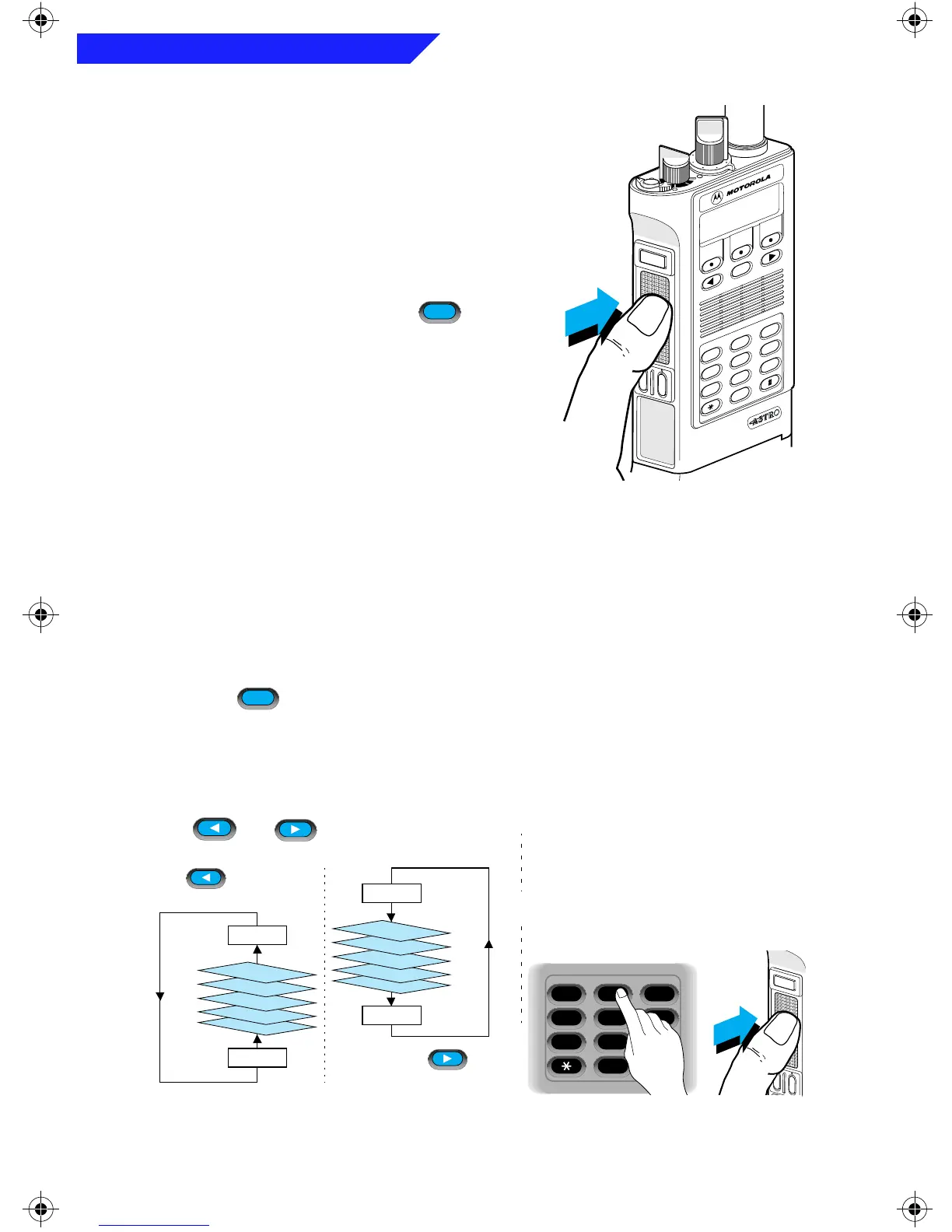38
Common Radio Features
• Calling the Last Number
Dialed or Last ID Number
Transmitted/Received
For Telephone Calls Only — Press the PTT
Switch. You will either hear ringing or a
busy tone. On a trunking system, if you
hear a busy tone, press the PTT Switch to
try again. Otherwise, press to exit
the Telephone Call feature.
For Private-Conversation Calls Only — Press
the PTT Switch. Begin talking.
For Enhanced Private-Conversation Calls
Only — Press the PTT Switch. If the radio
you are calling is in service, you will hear
ringing and, if the target-radio user responds to the call, the individual’s
voice.
For Selective Calls — Press the PTT Switch. Begin talking.
For Call-Alert Pages Only — If the page was accepted, you will hear four
beeps, and the radio will return to the home display. If the page was not
accepted, no beeps will be heard; press the PTT Switch to try again or
press to exit the Call-Alert Page feature.
• Calling a Number From a List
Use the “list” feature to select a specific number from your radio’s memory list:
1a. Scroll through the list by pressing
or until you locate the
member’s number you wish to call.
If the system does not acknowledge the call, your radio will alternately
display “NO ACKNOWLEDGE” and the currently selected number.
1
4
GHI
7
P
RS
2
ABC
5
JKL
8
TUV
3
DEF
6
MNO
9
WXY
0
HOME
7
9
5
3
1
1
A
HOME
HOME
FIRST
LAST
LIST
Forward
FIRST
LAST
Backward
LIST
1b. Go directly to a specific
member in the list by
entering the number (1
through 19) that corresponds
to that member’s placement
within the list; then press the
PTT Switch.
1
4GHI
7PRS 8TUV
0
2
ABC
5JKL
3DEF
6MNO
9WXY
OR
Common Radio Features Page 38 Wednesday, April 10, 1996 12:32 PM
