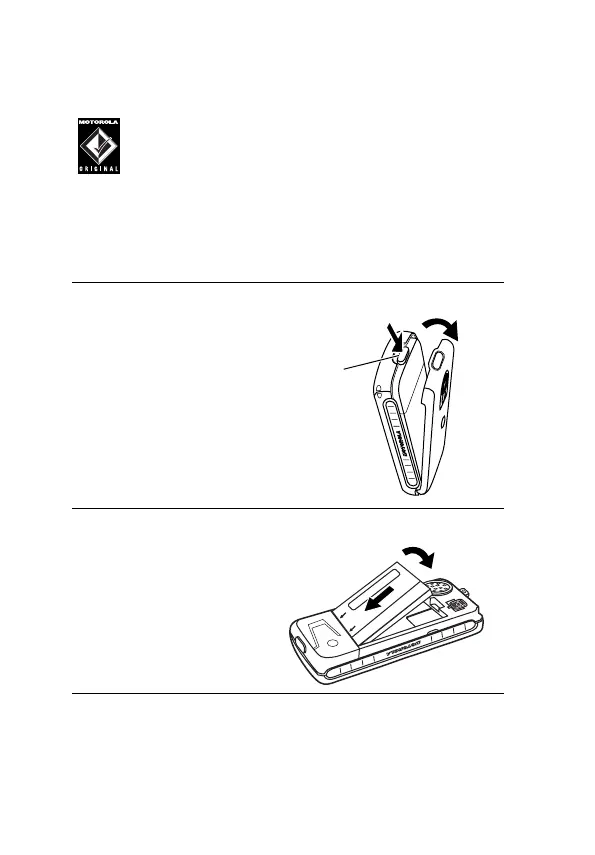Getting Started - 13
Installing the Battery
You must install and charge the battery to use your phone.
Your phone is designed to be used only with Motorola
Original batteries and accessories. We recommend that
you store batteries in their protective cases when not in
use.
Action
1 Remove the battery from its protective clear plastic
case, if necessary.
2 Press down on the
cover release button
at the top of your
phone.
3 Pull the top of the
phone’s back cover
to release it.
4 Insert the battery
with printed arrows
and 2 tabs at the top
of the battery
compartment.
5 Push down until the
battery is inserted at
the bottom.
Release
Button
2
3
4
5
UG.C550.GSM.book Page 13 Wednesday, November 12, 2003 11:06 AM
