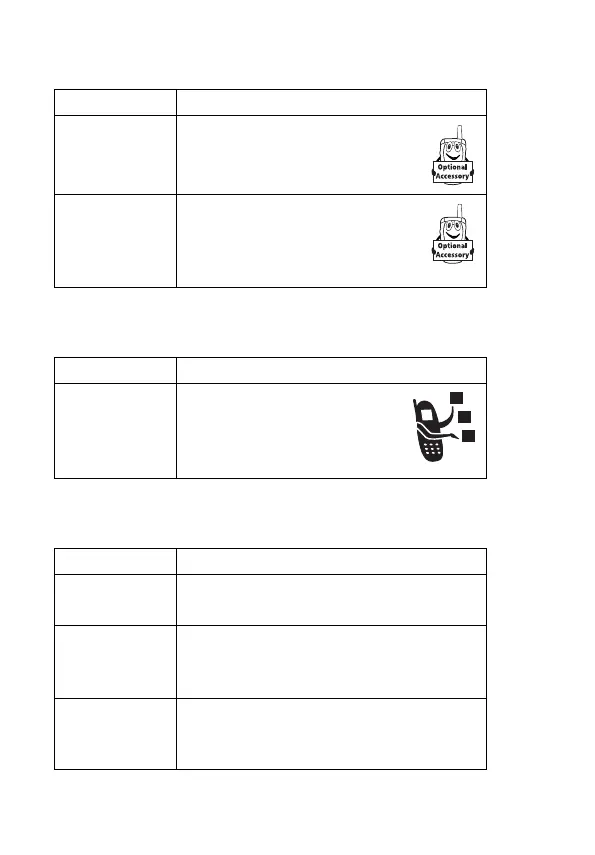92 - Phone Features
Data and Fax Call Features
Network Features
Personal Organiser Features
Feature Description
Send Data or
Fax
Connect your phone to the
device, then place the call
through the device application
Talk Then
Fax
Connect your phone to the
device, enter the number, press
M > Talk then Fax, then press
N to make the call
Feature Description
Network
Settings
View network information
and adjust network settings:
M > Settings > Other Settings
>
Network
Feature Description
Set Time and
Date
Press
M > Settings > Other Settings
>
Initial Setup > Time and Date
Add
Datebook
Event
Add an event to the datebook:
M > Office Tools > Datebook > day
M > New
View
Datebook
Event
View or edit event details:
M > Office Tools > Datebook > day
> event name
UG.C550.GSM.book Page 92 Wednesday, November 12, 2003 11:06 AM
