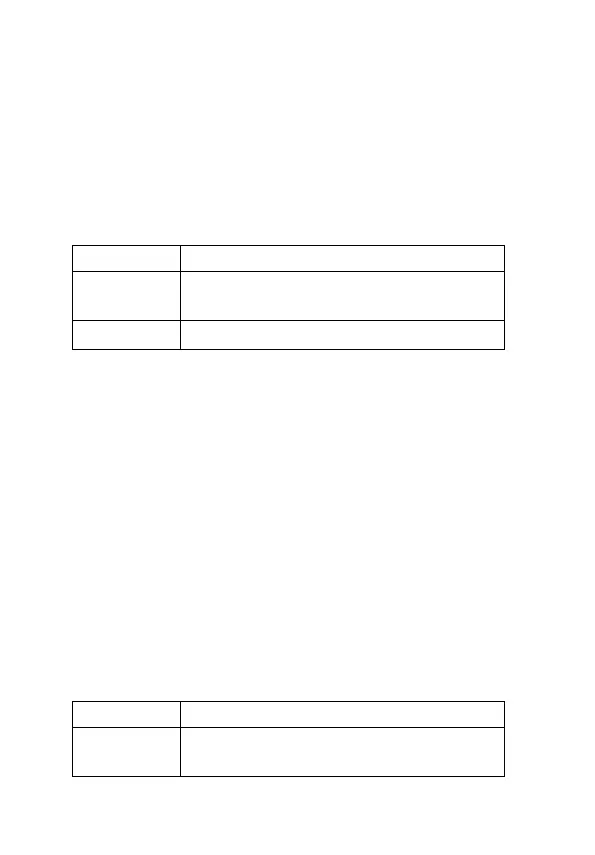Setting Up Your Phone - 75
Setting a Wallpaper Image
You can set a picture or an animation as a wallpaper (background)
image in your phone’s idle display.
Note: When you set an animation as a wallpaper image, only the
first frame of the animation displays.
Tip: You can choose a single theme to set your wallpaper, screen
saver, alert style, and other settings. From idle, press
M
>
Media Centre > Themes and select a theme.
Selecting a Screen Saver
You can set a picture or an animation as a screen saver image. The
image displays when the phone detects no activity for a specified
time.
The screen saver image shrinks to fit the display, if necessary. An
animation repeats for 1 minute, then the first frame of the animation
displays.
Find the Feature
M > Settings > Other Settings
>
Personalise > Wallpaper
Setting Description
Picture Select the picture or animation for the
background image in your idle display.
Layout Select Centre or Tile.
Find the Feature
M > Settings > Other Settings
>
Personalise > Screen Saver
Setting Description
Picture Select the picture that displays when your
phone is idle.
UG.C550.GSM.book Page 75 Wednesday, November 12, 2003 11:06 AM
