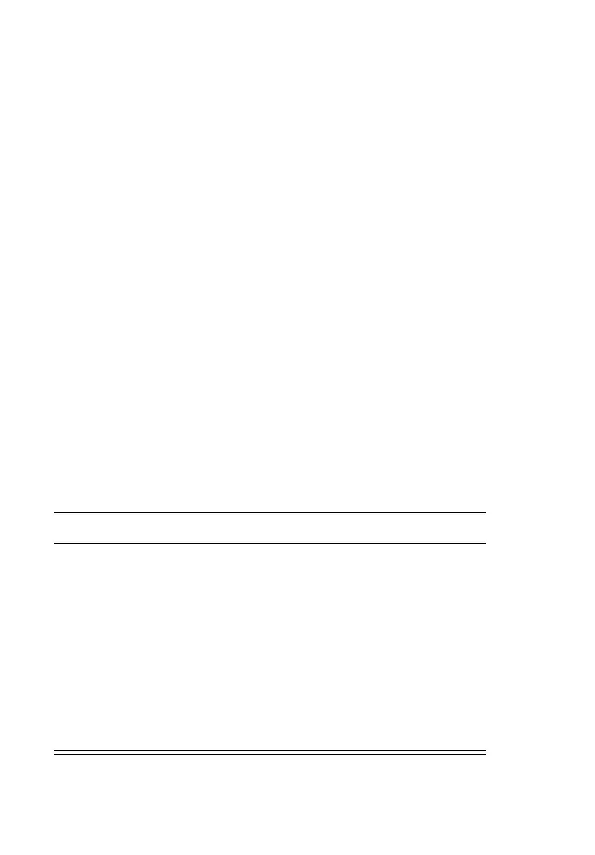48 - Highlight Features
Reading, Locking, or Deleting a Text Message
Messages in the inbox are sorted from newest to oldest. The
following indicators show message status:
Note: The files that you download or receive as attachments might
have a lock that keeps you from forwarding them.
The oldest messages are deleted automatically as specified by the
inbox
Cleanup setting. If you want to save a message, you should
lock it to prevent it from being deleted during cleanup.
iunread j read
nunread with attachment lread with attachment
k unread and urgent { read and locked
munread and urgent with
attachment
oread and locked with
attachment
Find the Feature
M > Messages > Message Inbox
Press
To
1
S
scroll to the message
2
READ (+)
open the message
3
REPLY (+)
or
BACK
(
-
)
or
M
Open a new text message, with
the sender’s
Reply To number or
email address in the
To field
return to the message list
open the
Message Menu to perform
other procedures
UG.C550.GSM.book Page 48 Wednesday, November 12, 2003 11:06 AM
