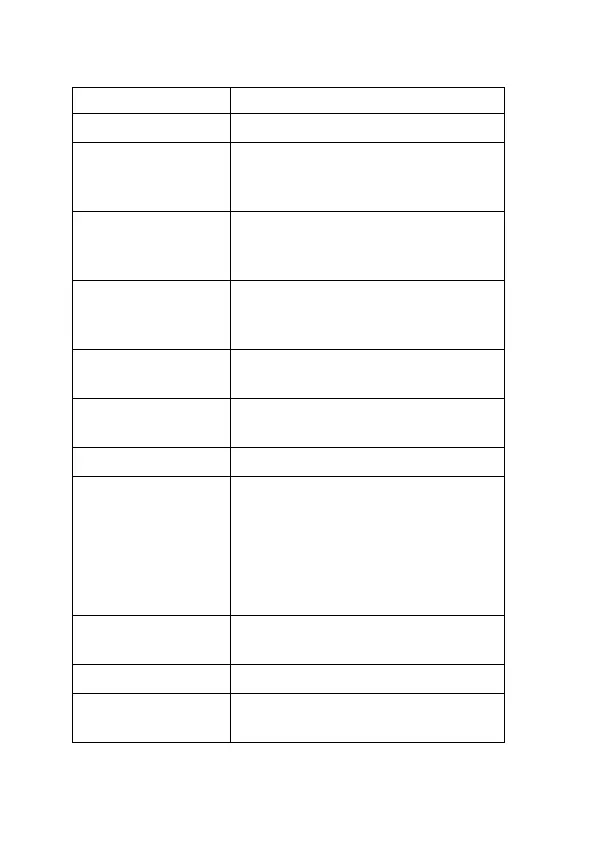Highlight Features - 49
While reading a message, press M for these options:
Option Description
Delete
Delete the message.
Call Back
Call the number in the message
header or embedded in the
message.
Go To
Launch the micro-browser and go
to a Web address (URL) embedded
in the message.
Reply
Open a new text message, with the
sender’s Reply To number or email
address in the
To field.
Forward
Open a copy of the text message,
with an empty To field.
Chat Open a chat session with the
message sender.
Lock/Unlock
Lock or Unlock the message.
Store
Store a message attachment
(picture, animation, or sound file) or
a phone number in the message.
You can also save some
attachments as your
Wallpaper,
Screen Saver, or Ring Tone.
Cleanup Messages
Delete all unlocked and read
messages.
Create Message
Open a new text message.
Setup
Open the text message inbox setup
menu.
UG.C550.GSM.book Page 49 Wednesday, November 12, 2003 11:06 AM
