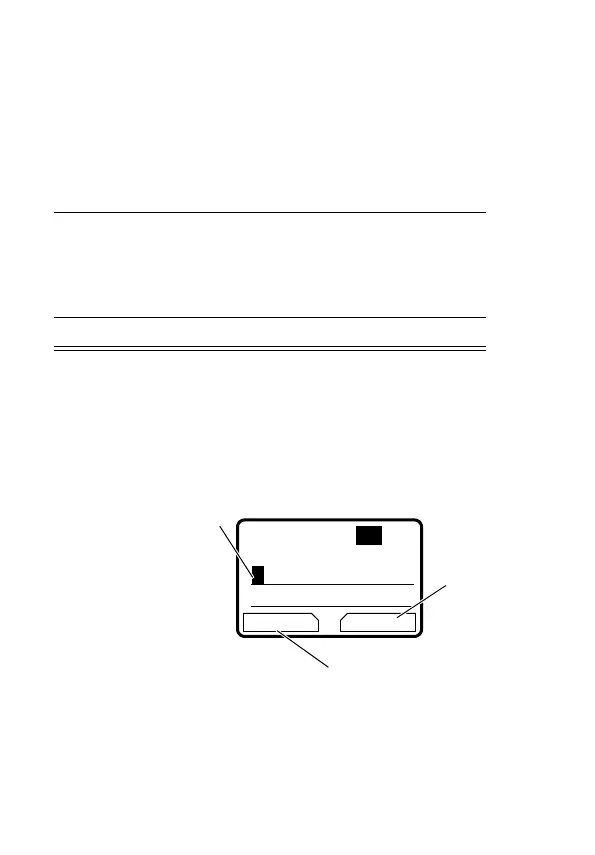30 - Learning to Use Your Phone
Using the Tap Method
This is the standard method for entering text on your phone.
In a text entry screen, you can press
# to switch entry
methods. An indicator tells you which method is active (see
page 24). If
Tap Method (icon ï or õ) is not available, see page 37.
When you enter text using the standard tap method, the flashing
cursor changes to a block cursor, and the soft key functions
change:
Press To
1 A number key
(one or more
times)
select a letter, number, or
symbol shown in the chart on
page 31.
2 Number keys enter remaining characters
Tip: Press
S right to accept a
word completion, or
* to insert a space
3
OK (+)
store the text
Msg:
T
DELETE OK
Press
OK (+ ) to
accept and
store the text.
Press
DELETE (-) to delete the
character to the left of the insertion
point.
Block cursor
indicates
currently
highlighted
character.
G
59
After 2 seconds, the block
cursor reverts to a flashing
cursor and moves to the
next position.
Ü
449
UG.C550.GSM.book Page 30 Wednesday, November 12, 2003 11:06 AM
