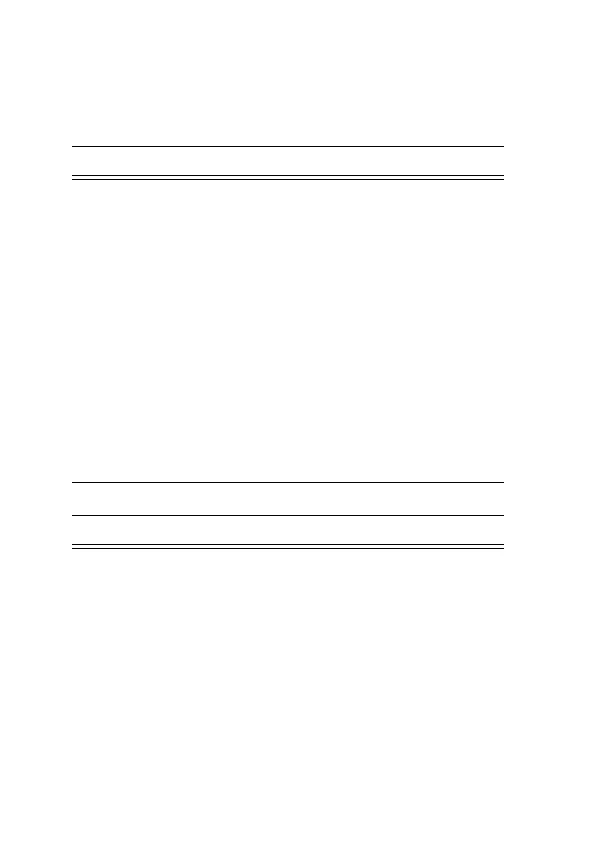Highlight Features - 57
Dialling a Phonebook Entry
Use one of the following procedures to call a number (or send a
text message to an email address) stored in your phonebook.
Note: You can also use speed dial or 1-touch dial.
Using the Phonebook List
Using Voice Dial
Say the prerecorded phonebook entry name.
7
RECORD (+) and
release, then
repeat the name
confirm the voice name
8 Press
DONE (-)
store the voice name
Find the Feature
M > Phonebook
Press To
1 keypad key letters jump to entries that begin with
that letter (optional)
2
S
scroll to the entry you want
3
N
call the entry
Find the Feature
M > Voice Dial
Press To
UG.C550.GSM.book Page 57 Wednesday, November 12, 2003 11:06 AM
