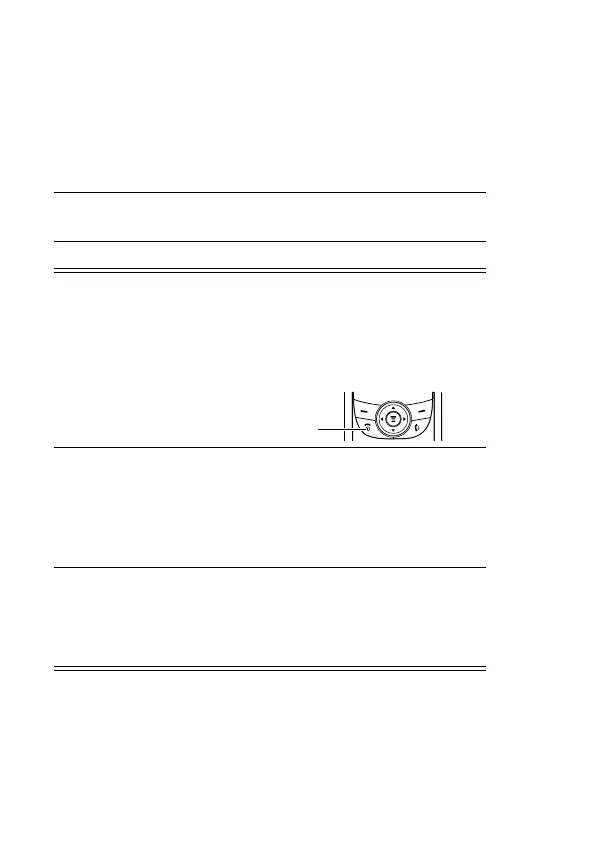20 - Getting Started
Resetting Your Phone
If your phone freezes on a display, error message, or power up,
reset it by removing and re-installing the battery:
Turning Your Phone On
Note: The first time you turn your phone on after installing or
replacing the battery, your phone prompts you to enter the time and
date (see page 92).
Action
1 Turn off your phone
2 Remove and re-install your battery as described on
page 13.
3 Turn on your phone.
Action
1 Press and hold
O
(End/Power key).
2 If necessary, enter your SIM card PIN code and press
OK (+) to unlock your SIM card.
Note: If you enter an incorrect PIN code 3 times in a
row, your SIM card is disabled and your phone
displays the message
SIM Blocked.
3 If necessary, enter your 4-digit unlock code and press
OK (+) to unlock your phone.
Note: The unlock code is originally set to 1234. (For
more information, see page 37.)
End/Power
Key
UG.C550.GSM.book Page 20 Wednesday, November 12, 2003 11:06 AM
