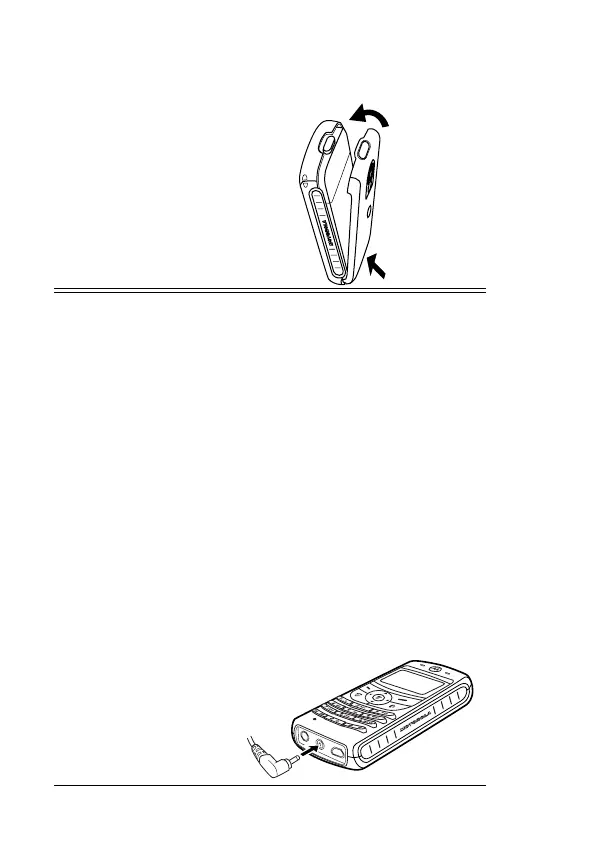14 - Getting Started
Note: The first time you turn your phone on after installing or
replacing the battery, your phone prompts you to enter the time and
date (see page 92).
Charging the Battery
New batteries are partially charged. Before you can use your
phone, you need to install and charge the battery. Some batteries
perform best after several full charge/discharge cycles.
Caution: If the battery is fully discharged, your phone may not
display
Charging for up to 1 minute after inserting the charger. During
this time, the display may glow to indicate the phone is charging.
Do not attempt to force the charger further in if you do not see an
immediate response.
6 Insert the bottom of
the back cover.
7 Press the top of the
back cover down
until it hooks over
the cover release
button.
Action
1 Plug the travel
charger into the
middle jack on the
bottom of your
phone.
Action
6
7
UG.C550.GSM.book Page 14 Wednesday, November 12, 2003 11:06 AM
