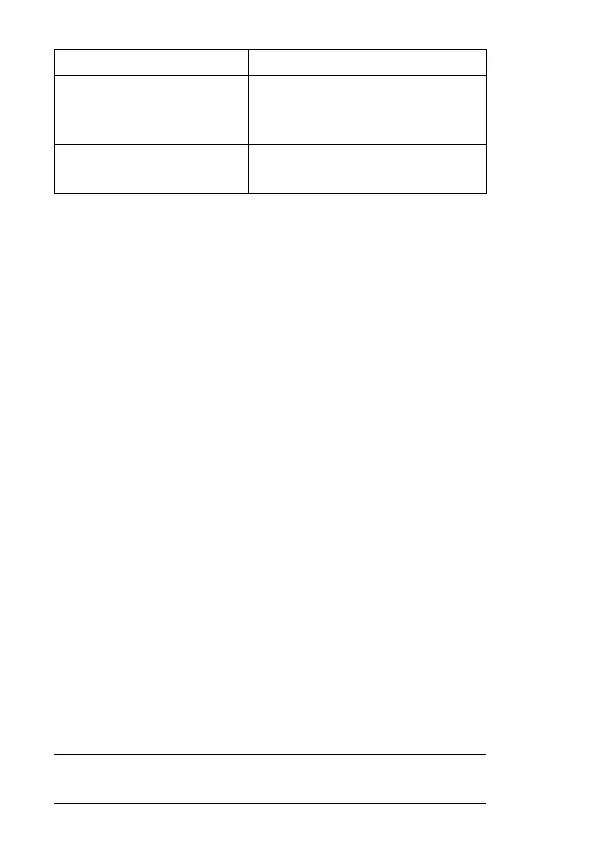44 - Highlight Features
Sending a Text Message, Picture, or Sound
Note: Your message inbox must be set up before you can send and
receive messages.
You can send different types of text messages (see page 45 for
details about their contents):
Shortcut: While dialling (with digits visible in the display), you can
press
M > Send Message to create a text message addressed to the
number entered.
Send Open a text message with the
picture attached (see
page 44).
Free Space
Check the space available for
more pictures and animations
Short Message
You can attach a simple picture,
animation, and a ring tone.
Postcard or
Template
You can attach a sound file and a
picture or a slide show. You can set a
priority and ask for a delivery receipt.
Find the Feature
M > Messages > Create Message
Press To
1
S
scroll to
New Short Msg,
New Postcard, or MMS Templates
Tip: An MMS Template is a
Postcard with a slide show and
sound already attached.
2
SELECT (+)
select the type of message you
want to send
Option Description
UG.C550.GSM.book Page 44 Wednesday, November 12, 2003 11:06 AM
