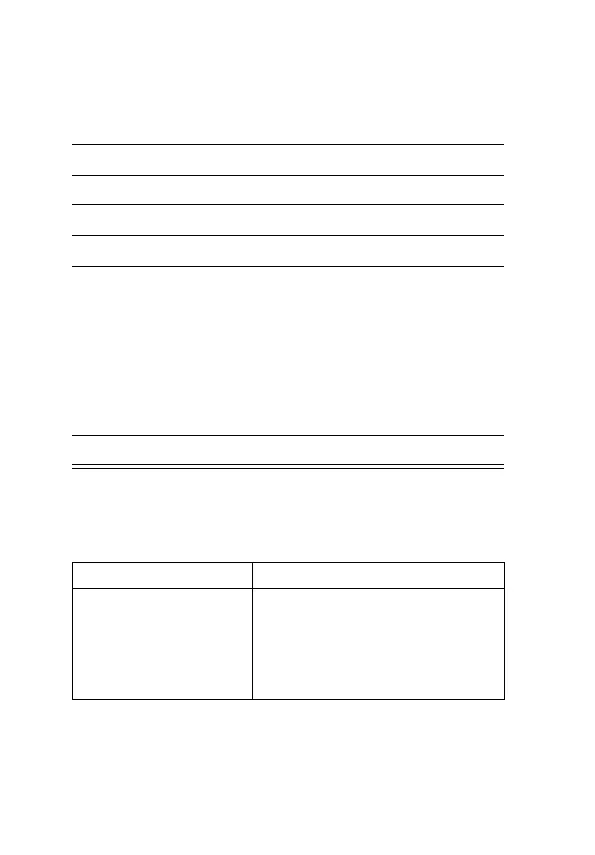Highlight Features - 45
Message Contents
You can enter the following contents in a message:
3 keypad keys complete the message contents
(see the table after this
procedure)
4
OK (+)
store the contents
5 keypad keys enter the recipient’s number
6
OK (+)
store the number
7
DONE (-)
finish the message
8
S
scroll to
Send Message to send the
message
or
scroll to
Save to Drafts to store the
message in your Drafts folder,
where you can edit it and send it
at a later time.
9
SELECT (+)
select the option
Item Description
Msg
the text message you enter
To insert an object, press:
M > Insert > object type
> object
Press To
UG.C550.GSM.book Page 45 Wednesday, November 12, 2003 11:06 AM
