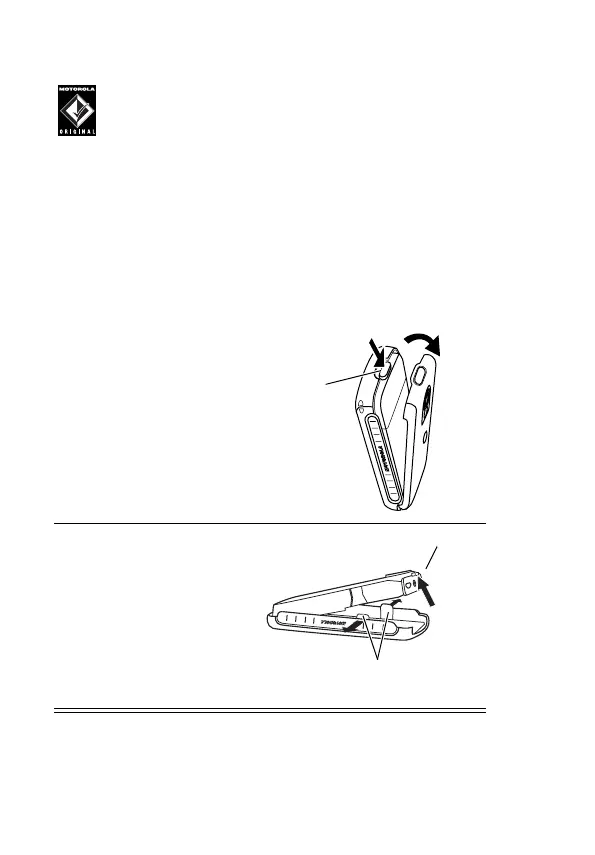18 - Getting Started
Changing Your Phone’s Cover
Always use Motorola Original™ covers. The phone
warranty does not cover damage caused from using
non-Motorola accessories.
Your phone uses a convertible cover and keypad that you can
replace to change its appearance.
Removing a Cover and Keypad
Action
1 Press down on the
cover release button
at the top of your
phone.
2 Pull the top of the
phone’s back cover
to remove it.
3 Pull the side tabs
away from the
phone.
4 Lift up on the
lanyard loop to pull
the phone out of the
front cover.
Release
Button
1
2
Lanyard Loop
Side Tabs
4
5
UG.C550.GSM.book Page 18 Wednesday, November 12, 2003 11:06 AM
