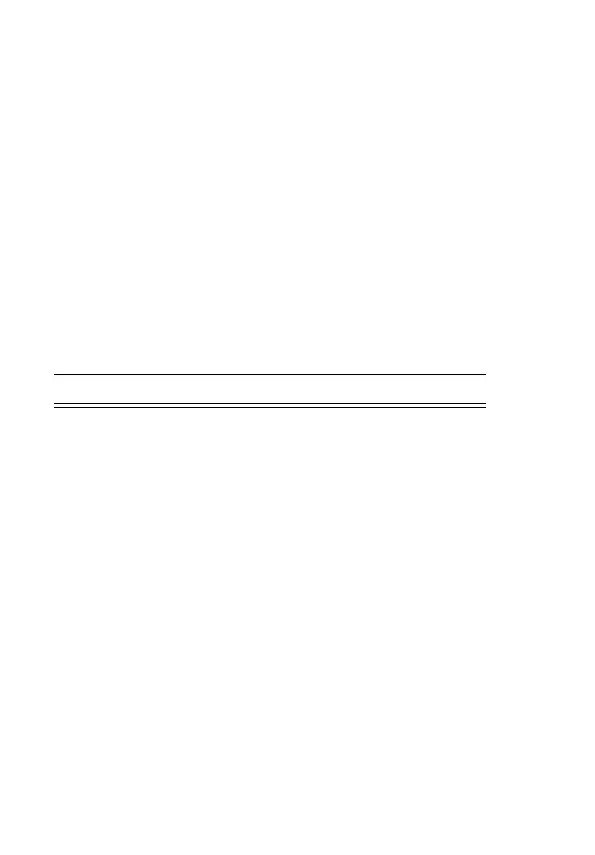58 - Highlight Features
Assigning a Phone Theme
You can choose a single theme to set your wallpaper, screen saver,
alert style, and other settings.
To download a theme, see page 60. When you receive the theme,
you can instantly apply its settings when your phone prompts you
to
Apply Now? Your phone saves the downloaded files so that you can
always apply them as individual items.
When you select a theme for your phone, the theme instantly
applies all of its settings to your phone:
Notes:
• Phone settings that are set by the theme display the value
(Set
by theme)
. Changing any one of the values set by the theme
resets the
Themes selection to Custom, though the theme's
settings all remain except for the one you changed.
• When you manually set the theme to
(None), all fields affected
by the theme still use the current setting, with a value of
(Set by
theme)
.
• You can download, use, and delete themes, but you cannot
edit them. Downloaded themes may arrive in MTF files,
compressed with files that they reference.
Find the Feature
M > Media Centre > Themes
Press To
1
S
scroll to the theme you want
2
SELECT (+)
apply the theme
UG.C550.GSM.book Page 58 Wednesday, November 12, 2003 11:06 AM
