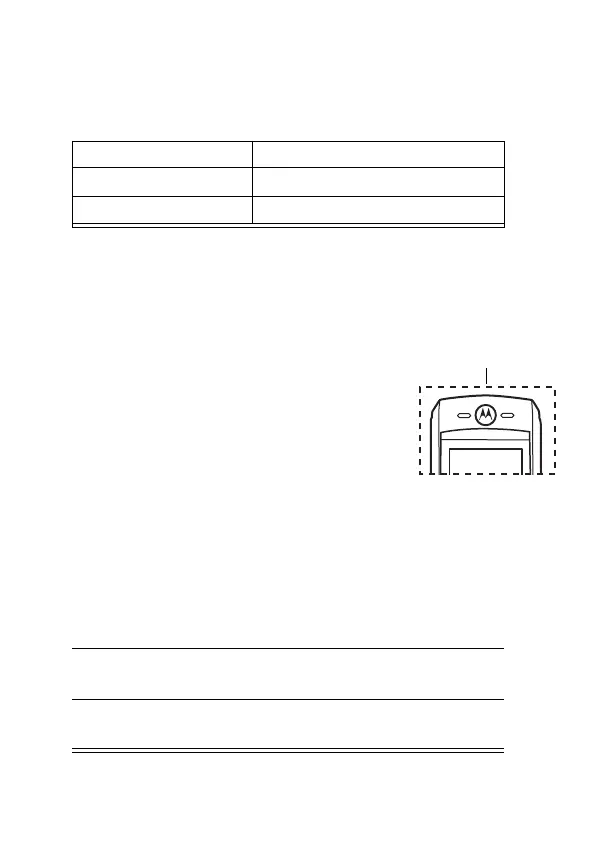Getting Started - 21
Adjusting the Volume
You can adjust your phone’s earpiece and ring tone volume by
pressing right and left on the
S:
Tip: At the lowest ring tone volume setting, press
S left once to
switch to vibrate alert. Press it again to switch to silent alert. Press
S right to cycle back to vibrate alert, then ring alert.
Making a Call
A built-in antenna is in the top of your phone.
Do not block it while you are on a call.
When You Can Adjust
you are in a call earpiece speaker volume
the display is idle ring tone volume
Press To
1 keypad keys dial the phone number
Tip: If you make a mistake,
press
DELETE (-) to delete
the last digit, or press and
hold
DELETE (-) to delete
all digits.
2
N
(Send/Answer key)
make the call
3
O
(Power/End key)
end the call and “hang up”
the phone
Built-in Antenna
UG.C550.GSM.book Page 21 Wednesday, November 12, 2003 11:06 AM
