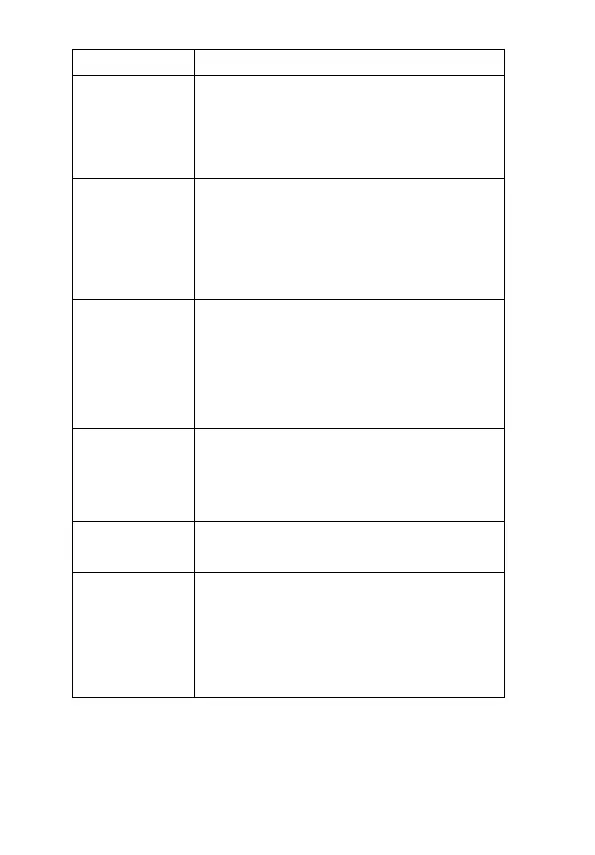Phone Features - 93
Respond to
Event
Reminder
View event when reminder displays:
VIEW (+)
Dismiss event reminder:
EXIT (-)
Set Alarm
Clock
You can set alarms to make your phone
ring.
M > Alarm Clock > [New Alarm]
Alarms do not display in the datebook
and do not ring if your phone is off.
View Alarm
Clock
To see or change an alarm you set:
M > Alarm Clock > the alarm
Scroll (
S) to the alarm. Press the right
softkey (
+) to ENABLE or DISABLE the
alarm. Press
M for more options.
Respond to
Alarm
Alarms ring for 30 minutes unless you
press
DISABLE (-) to turn off the alarm, or
SNOOZE (+) to snooze for 8 minutes.
Calculator Calculate numbers:
M > Office Tools > Calculator
Currency
Converter
Convert currency:
M > Office Tools > Calculator
M > Exchange Rate
Enter exchange rate, press OK (+),
enter amount, and select
$ function.
Feature Description
UG.C550.GSM.book Page 93 Wednesday, November 12, 2003 11:06 AM
