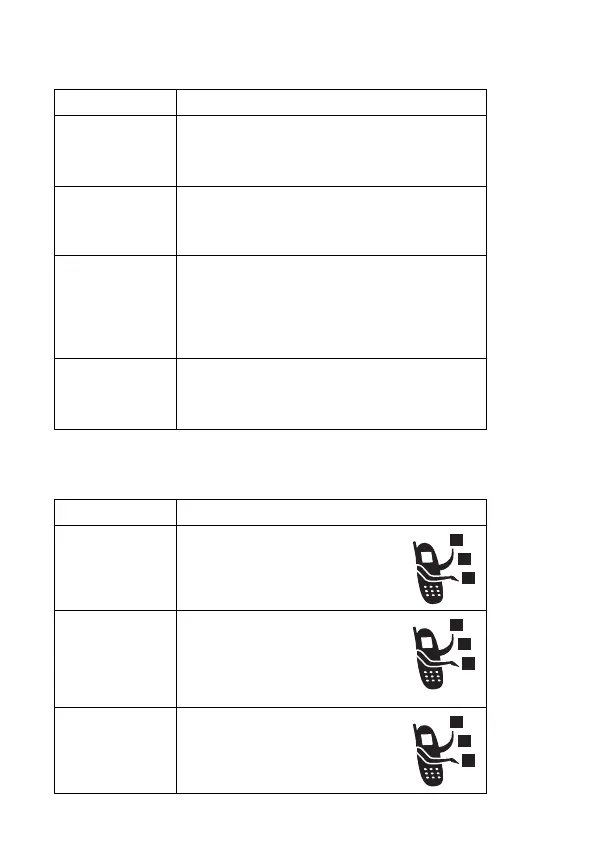86 - Phone Features
Message Features
Chat Features
Feature Description
Send
Message
Send a text message:
M > Messages > Create Message
To enter text, see page 29.
Insert
Pictures and
Sounds
While composing a message:
M > Insert
Received
Messages
Read received messages:
M > Messages > Message Inbox
Press M to perform various operations
on the selected message.
Store
Pictures and
Sounds
Highlight a picture or sound in a
message, then:
M > Store
Feature Description
Start Chat
Start a new chat session:
M > Chat
M > New Chat
Receive Chat
Request
When you receive a chat
request:
Press
ACCEPT (+) or
IGNORE (-)
End Chat
During a chat session:
M > End Chat
UG.C550.GSM.book Page 86 Wednesday, November 12, 2003 11:06 AM
