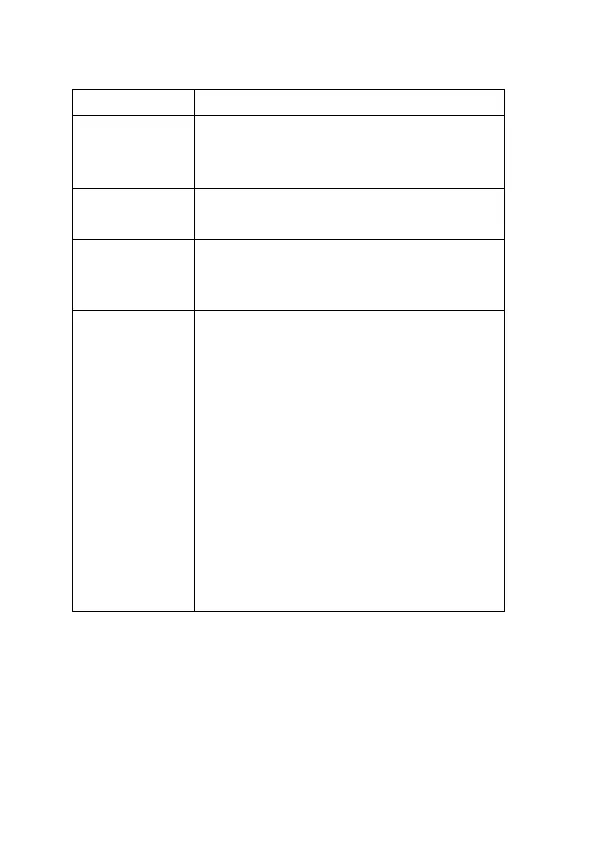Phone Features - 87
Phonebook Features
Feature Description
Create Entry Create a new phonebook entry:
M > Phonebook
M > New > Phone Number or Email Address
Dial Number Call a number in the phonebook:
M > Phonebook > entry to call N
Voice Dial
Number
Voice dial a number in the phonebook:
Press
M > Voice Dial, and say the entry’s
name (in 2 seconds)
Store a PIN
Code in a
Number
While entering the number:
M > Insert Pause, Wait, or ‘n’
Pause: waits for the call to connect, then
sends the remaining digit(s).
If your network does not recognise the
first pause character, try two (
pp).
Wait: waits for the call to connect, then
prompts you for confirmation before it
sends the remaining digit(s).
‘n’: prompts you for a number before
dialling the call. The number you enter is
inserted into the dialling sequence in
place of the
n character
UG.C550.GSM.book Page 87 Wednesday, November 12, 2003 11:06 AM
