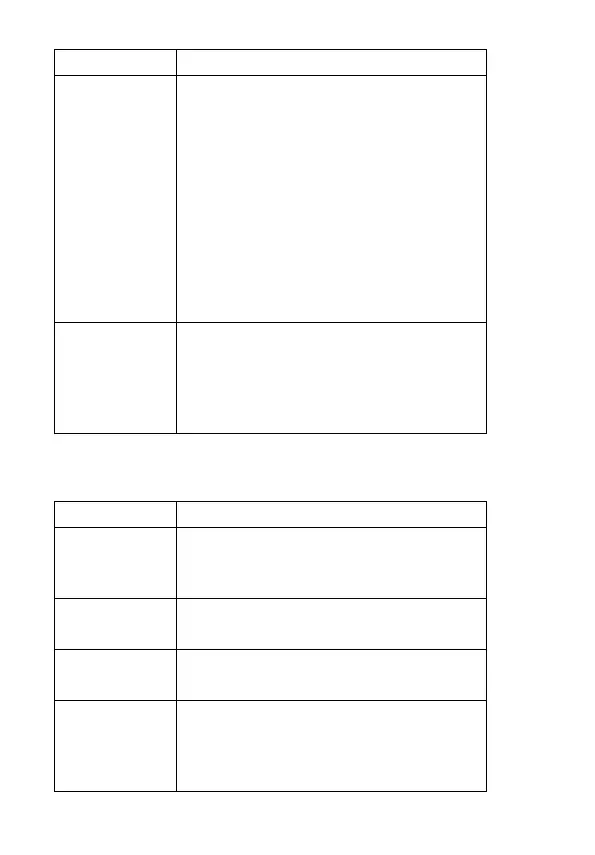88 - Phone Features
Personalising Features
Phonebook
Categories
You can put phonebook entries into
categories. When you get a call or
message from someone in a category,
your phone uses the category’s special
ring.
To set up a category, press
M > Phonebook M > Categories. Scroll to
the category, then press
M > Edit
To set an entry’s category, press
M > Phonebook > entry to edit, then
press
EDIT (+).
1-Touch Dial Set 1-touch dial to call entries stored in
your phone memory phonebook or the
SIM card phonebook:
M > Settings > Other Settings > Initial Setup
>
1-Touch Dial
Feature Description
Event Alert Change an event alert:
M > Alert Styles > alert Detail
> event name
Ring Volume Adjust ringer volume:
M > Alert Styles > alert Detail > Ring Volume
Keypad
Volume
Adjust keypad key press volume:
M > Alert Styles > alert Detail > Key Volume
My Tones Compose your own ring tones, manage
ring tones that you have composed or
downloaded:
M > Media Centre > MotoMixer
Feature Description
UG.C550.GSM.book Page 88 Wednesday, November 12, 2003 11:06 AM
