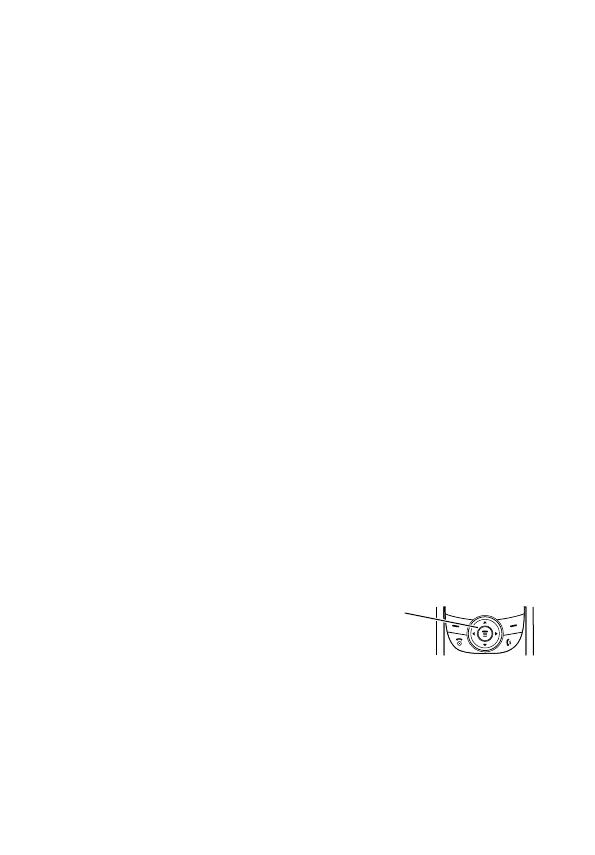26 - Learning to Use Your Phone
Any time you enter text, an icon here indicates the entry method:
Symbol (å), Numeric (á), Primary, or Secondary:
To change the entry method, press
# (see page 36).
➑ Battery Level Indicator Shows the amount of charge left in
your battery. The more bars visible, the greater the charge.
Recharge your battery as soon as possible when you see the
Low Battery warning message and hear the low battery alert.
➒ Active Line Indicator Shows J or K to indicate the currently
active phone line.
Using the 4-Way Navigation Key
Use the 4-way navigation key like
a joystick to navigate the menu
system, change feature settings,
and play games.
Tip: Down and up are the primary movements within menus. Move
left and right to change feature settings, navigate the datebook, and
edit text.
Primary Secondary
ïõTap, no capital letters
óùTap, next letter capital
ñúTap, all capital letters
ôüiTAP, no capital letters
†°iTAP, next letter capital
òûiTAP, all capital letters
High 9
8
7
6
Low
Navigation
Key
UG.C550.GSM.book Page 26 Wednesday, November 12, 2003 11:06 AM
