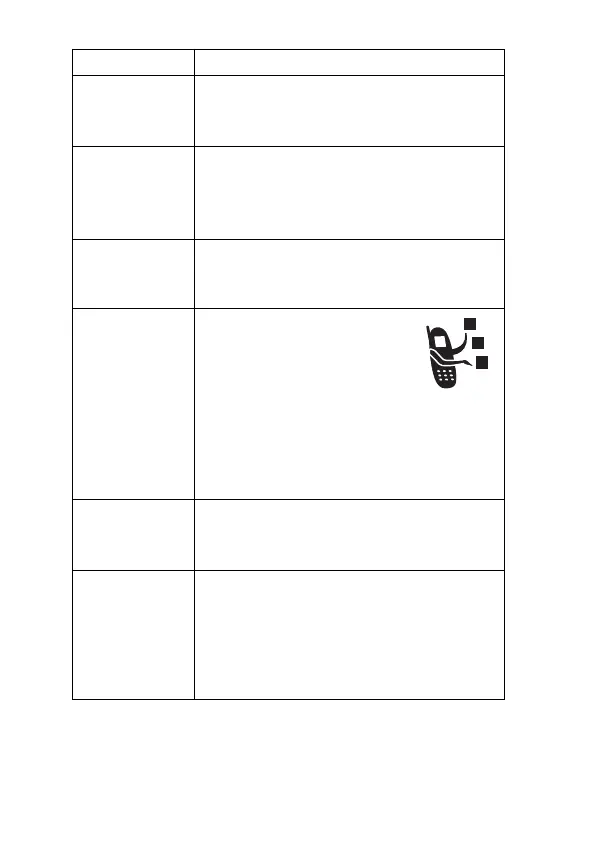Phone Features - 85
Attach a
Number
While entering a phone number, press
M > Attach Number to attach a number
from the phonebook or recent calls list.
Speed Dial Call a phonebook entry by pressing its
Speed Dial No. plus #N.
Example: Press
22#N
to dial phonebook entry
22.
1-Touch Dial Call phonebook entries
1 through 9 by
pressing and holding the entry number
in the idle display.
Call Waiting
While you are on a call, you
can press
N to answer a
second incoming call. Then,
press
SWITCH (+) to switch
between the calls or
LINK (-) to connect them.
To turn call waiting on or off:
M > Settings > In-Call Setup > Call Waiting
Put a Call on
Hold
During the call, press
M > Hold. Your
phone displays a = (flashing phone)
when a call is on hold.
Transfer a
Call
During a call, press
M > Transfer (target
number)
N to transfer it.
Note: You can also press
M > Hold
(target number)
N, speak to the
receiving party, then M > Transfer
Feature Description
UG.C550.GSM.book Page 85 Wednesday, November 12, 2003 11:06 AM
