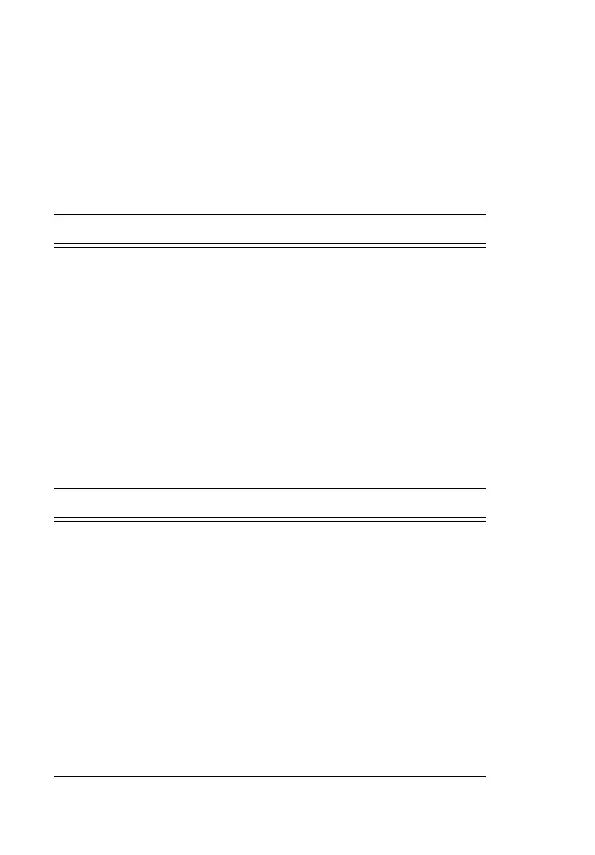38 - Learning to Use Your Phone
Locking Your Phone Manually
Unlocking Your Phone
At the Enter Unlock Code prompt:
Setting Your Phone to Lock Automatically
You can set your phone to lock every time you turn it off.
Find the Feature
M > Settings > Security
>
Phone Lock > Lock Now
Press To
1 keypad keys enter your 4-digit unlock code
2
OK (+)
lock the phone
Press To
1 keypad keys enter your 4-digit unlock code
The unlock code is originally set
to 1234. If necessary, see “If You
Forget a Code or Password” on
page 39.
2
OK (+)
unlock your phone
Find the Feature
M > Settings > Security
>
Phone Lock
>
Automatic Lock > On
Press To
1 keypad keys enter your 4-digit unlock code
UG.C550.GSM.book Page 38 Wednesday, November 12, 2003 11:06 AM
