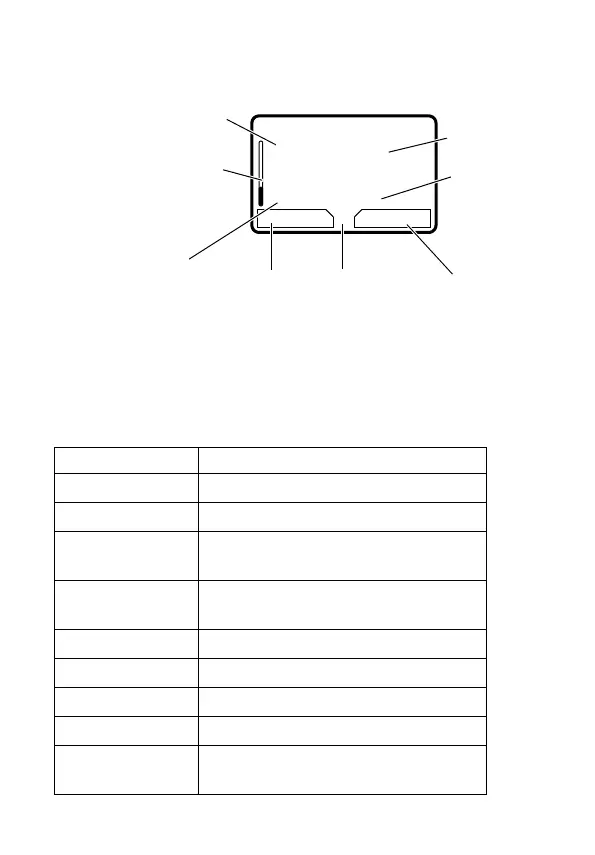52 - Highlight Features
Using the Chat Log
The chat log displays the messages exchanged in a chat session.
Using the Chat Menu
During a chat session, you can press M to open the Chat Menu for
the following options:
Option Description
New Chat Open a new chat session.
Call Partner Call your chat partner.
Call Number Call a number in the chat log, if
available.
Store Number Create a phonebook entry for a
number in the chat log, if available.
End Chat End the chat session.
Go to Top Go to the top of the chat log.
Go to Bottom Go to the bottom of the chat log.
Clear Chat Log Clear all text from the chat log.
Re-send Re-send your most recent chat
message, if it failed.
Carlo>What time
does it start?
<Katy>10 AM
EXIT CHAT
G
59
Enter
reply
Exit chat
Press
M
to open the
Chat Menu
Chat text
Chat name
Message Status:
< sending
> failed
Press
S to
scroll and see
more text.
Newest
messages
display at
bottom.
UG.C550.GSM.book Page 52 Wednesday, November 12, 2003 11:06 AM
