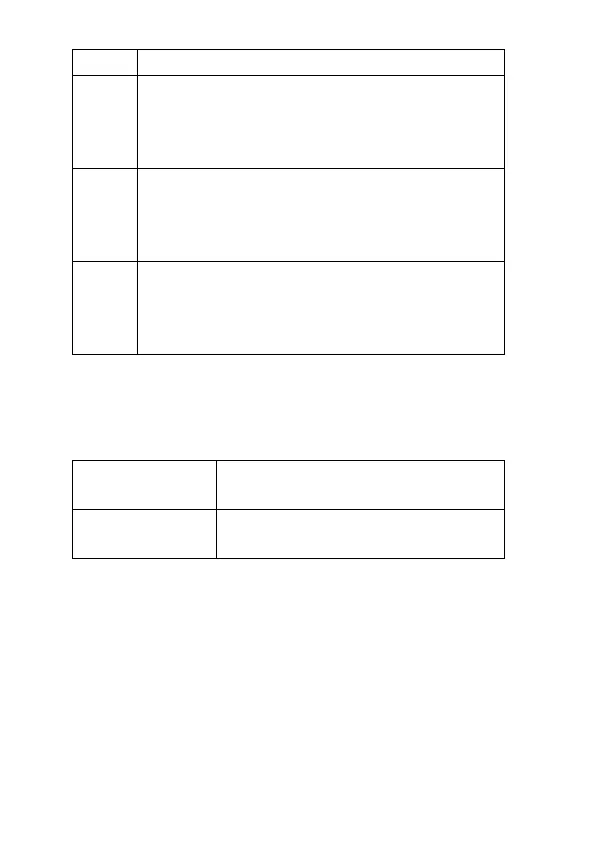Highlight Features - 71
The track plays one time and then stops. Press MIX (+) again to
continue mixing the track. Use the following keys to perform
additional mix functions:
Note: To download new MotoMixer files, see page 60.
4
Turn on/off second instrument (Bass above)
5
Add effect to second instrument
6
Set variant for second instrument
7
Turn on/off third instrument (Drums above)
8
Add effect to third instrument
9
Set variant for third instrument
*
Turn on/off fourth instrument (Guitar above)
0
Add effect to fourth instrument
#
Set variant for fourth instrument
M
Open the
Mix Menu to reset 1 or all
instruments
BACK (-)
Return to the
Mix Details display when
you are finished mixing
Key Effect
UG.C550.GSM.book Page 71 Wednesday, November 12, 2003 11:06 AM
