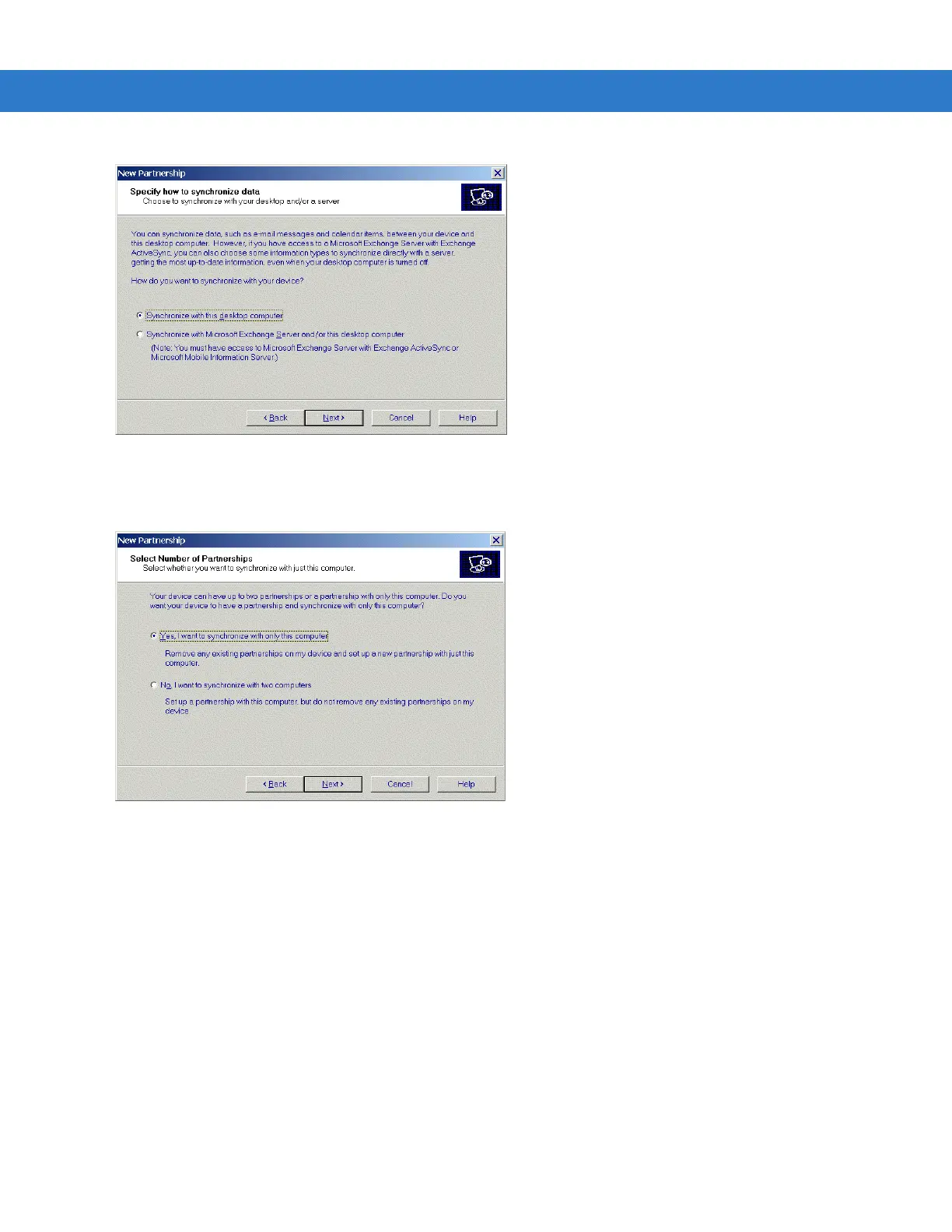3 - 4 MC1000 with Windows CE 5.0 Integrator Guide
Figure 3-5 How To Sync Window
5. Click the Synchronize with this desktop computer radio button and select Next. The New Partnership/Select
Number of Partnerships window appears.
Figure 3-6 Select Number of Partnerships
6. Click the Yes, I want to synchronize with only this computer radio button and then select Next. The New
Partnership/Select Synchronization Settings window appears.
