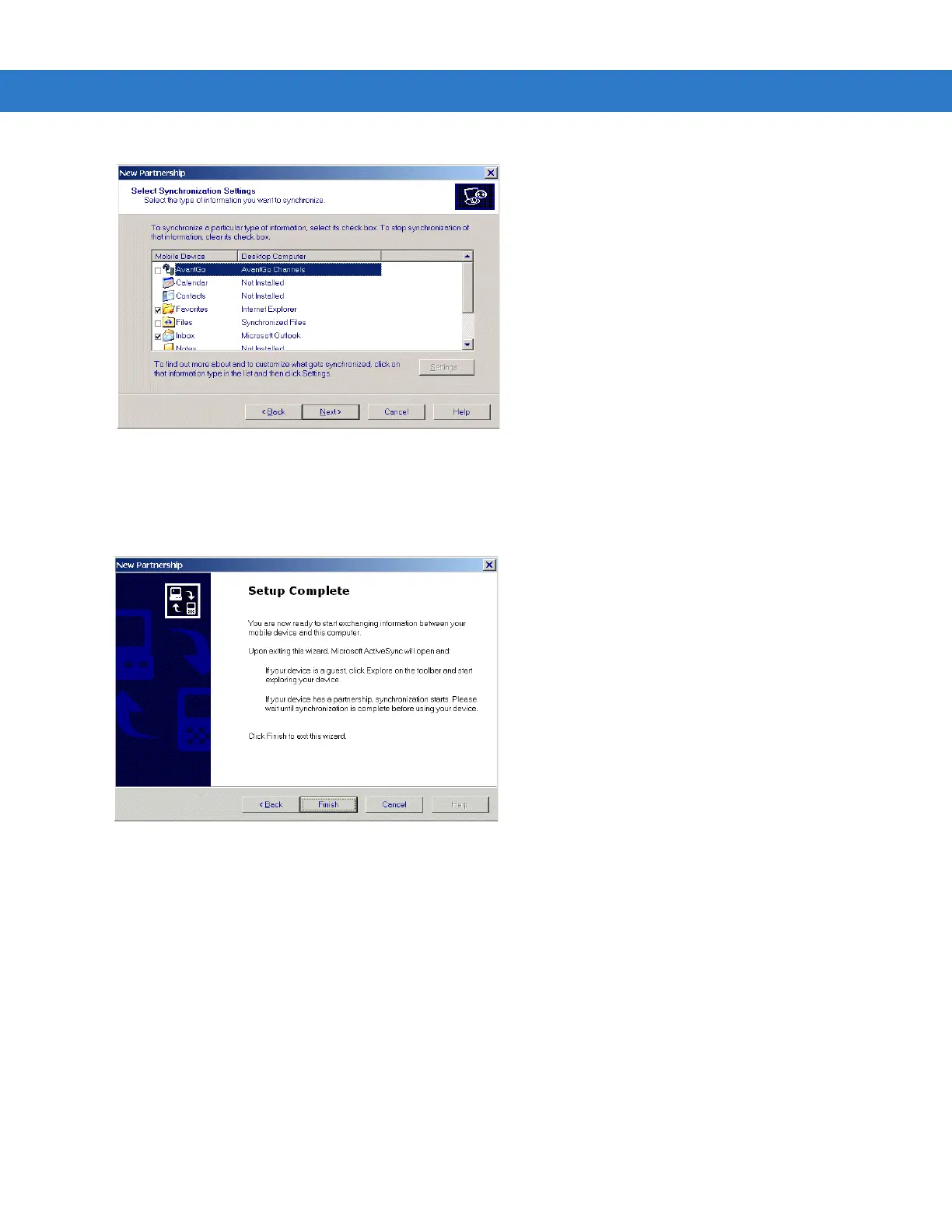ActiveSync 3 - 5
Figure 3-7 Select Synchronization Settings Window
7. To synchronize a particular type of information, select its check box. To stop synchronization of that
information, clear its check box.
8. Select Next. The New Partnership/Setup Complete window appears.
Figure 3-8 Setup Complete Window
9. Select Finish.
