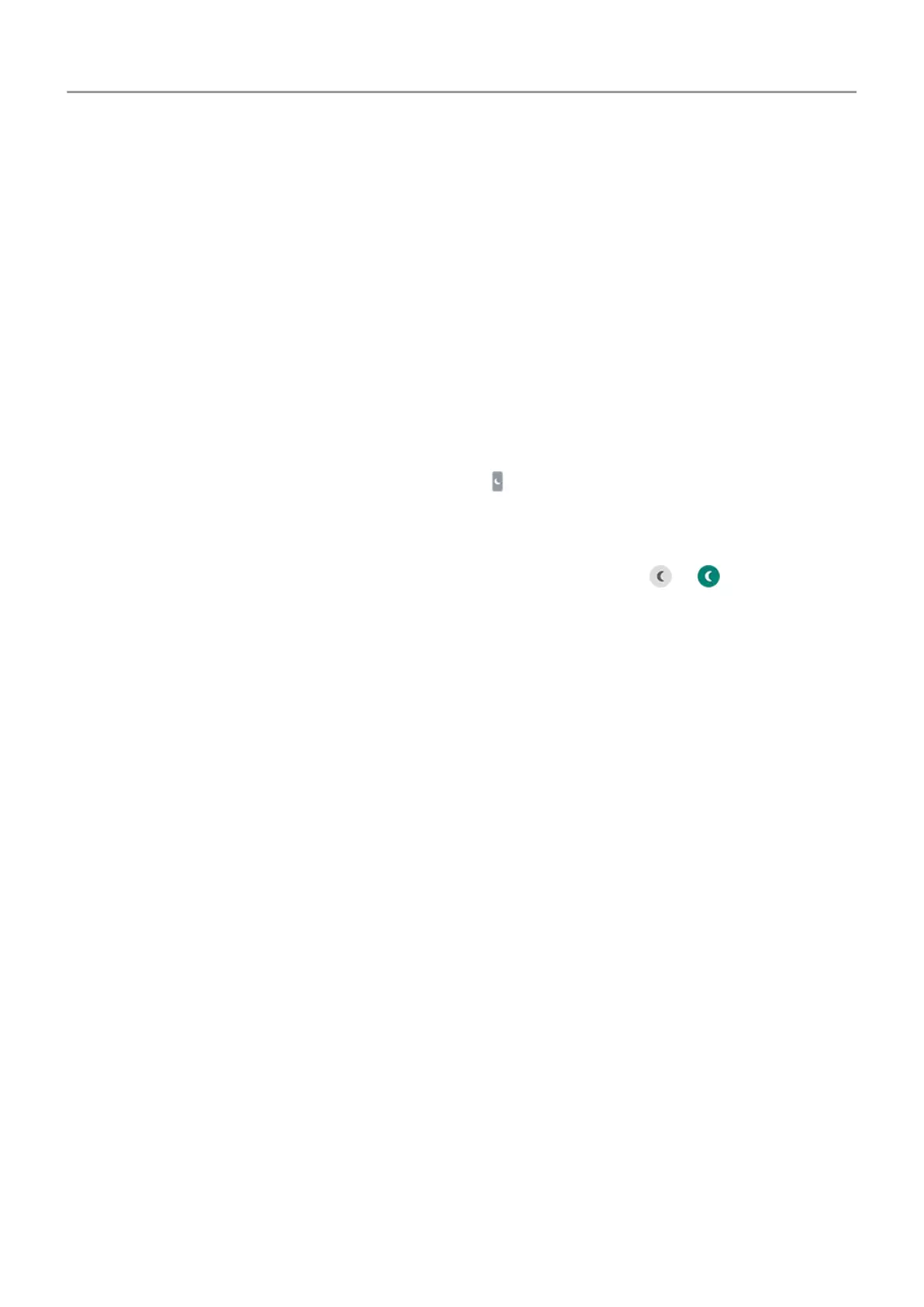Adjust screen colours at night
Set the schedule
Your phone can automatically filter out blue light and adjust screen colours to warmer tones at
night, making it easier to view and read in dim light. Y
ou might even fall asleep more easily.
1. Go to Settings > Display > Night Light.
2. Touch Schedule, then:
• To start and stop at specified times, touch Turns on at custom time and enter times.
• To filter from dusk to dawn, touch Turns on from sunset to sunrise.
When Night Display is adjusting colours, you'll see
in the status bar.
Turn on/off any time
To turn
Night Light on or off at any time, open quick settings and touch
or .
If it's not in quick settings, add it by turning
Night Light on for the first time. Go to Settings >
Display > Night Light > Turn on now.
Apps : Moto app 104
