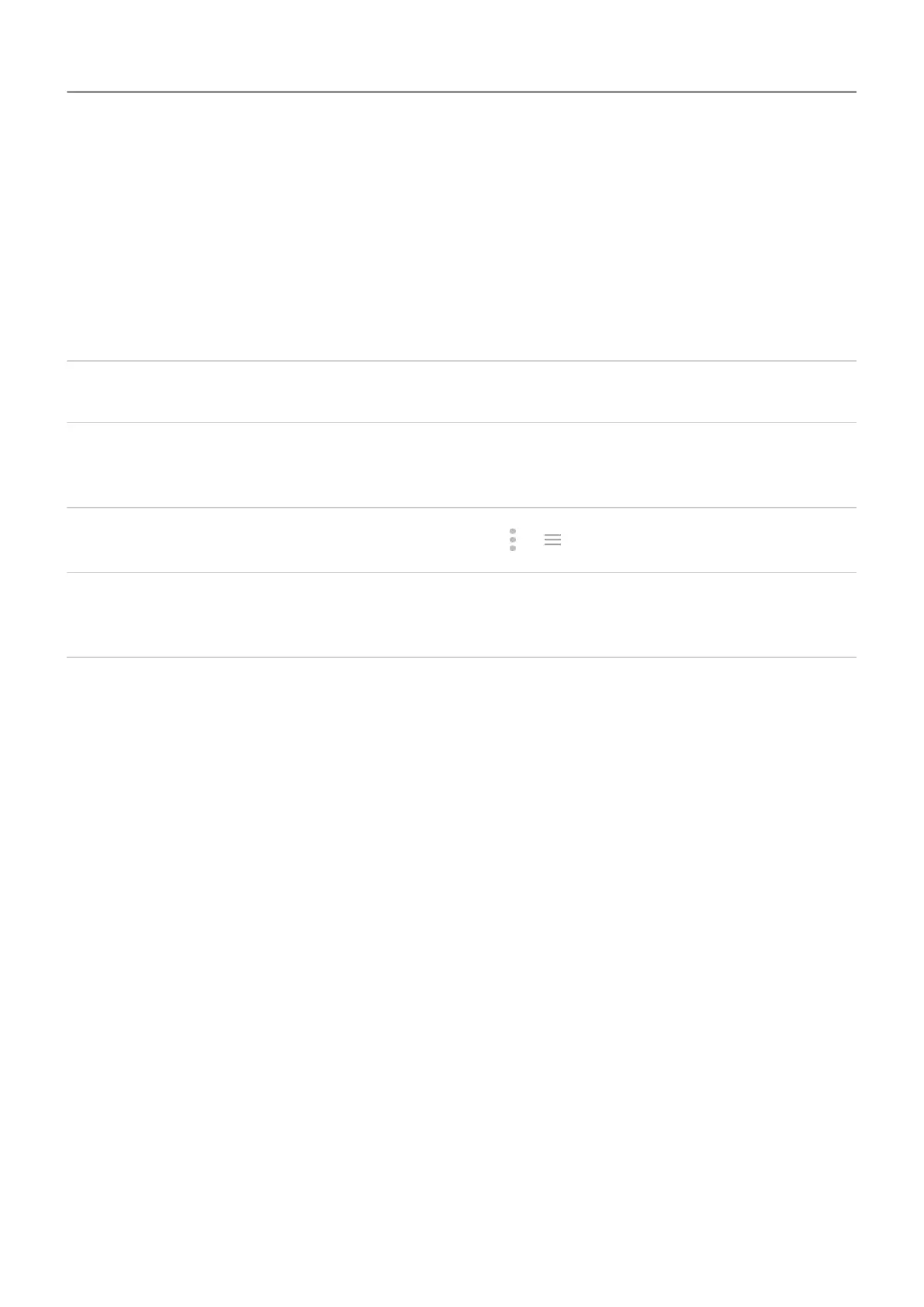11.
If you reset your phone because you suspect a third-party app is causing problems, when
you set up the phone again, be sure you don't copy all apps. Then, restore one app at a
time and use the phone for a while. If the phone has no issues, install the next app and
retest.
See more help
Issue Where to get help
Billing or mobile network
issues
Contact your carrier.
Learn to use an app
Open the app and touch
or >
Help.
Phone issue Visit
mobilesupport.lenovo.com for solutions, user forums, live
contact options.
Fix a problem : Maintenance procedures 210
