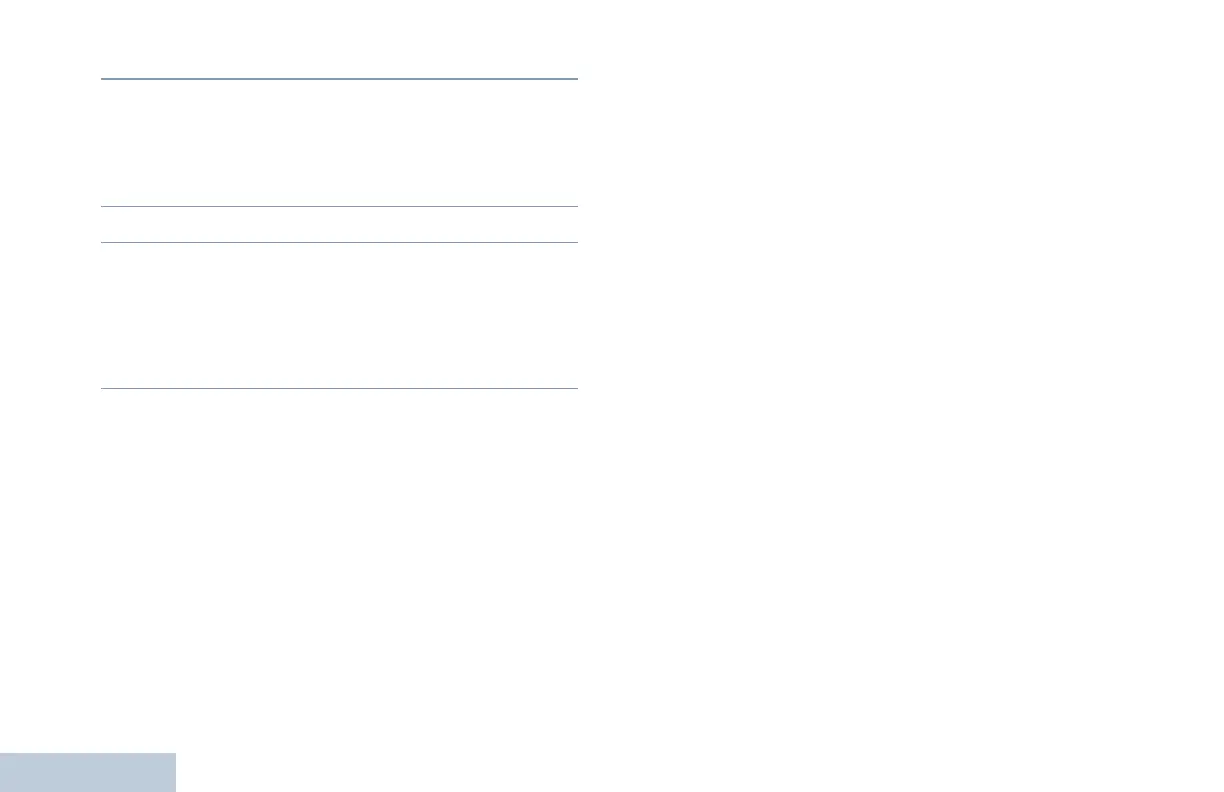Making and Receiving Calls
English
31
6 Press the PTT button to talk and release to listen.
7 Press d to end the call.
OR
Press One Touch Access button. If the entry for the One
Touch Access button is empty, a negative indicator tone
sounds.
8 The display shows Ending Phone Call.
9 If successful:
A tone sounds and the display shows Call Ended.
OR
If unsuccessful:
Your radio returns to the Phone Call screen. Repeat Steps 6
and 7 or wait for the telephone user to end the call.
When you press PTT button while in the Phone Contacts
screen, a tone sounds and the display shows
Press OK to Place Call.
When the telephone user ends the call, a tone sounds and the
display shows Call Ended.
If the call ends while you are entering the extra digits requested
by the Phone Call, your radio returns to the screen you were on
prior to initiating the call.
During channel access, press
d to dismiss the call attempt
and a tone sounds.
During the call, when you press One Touch Access button with
the deaccess code preconfigured your radio attempts to end the
call.
The access or de-access code cannot be more than 10
characters.
LKP_APAC.book Page 31 Wednesday, July 18, 2012 11:01 AM
