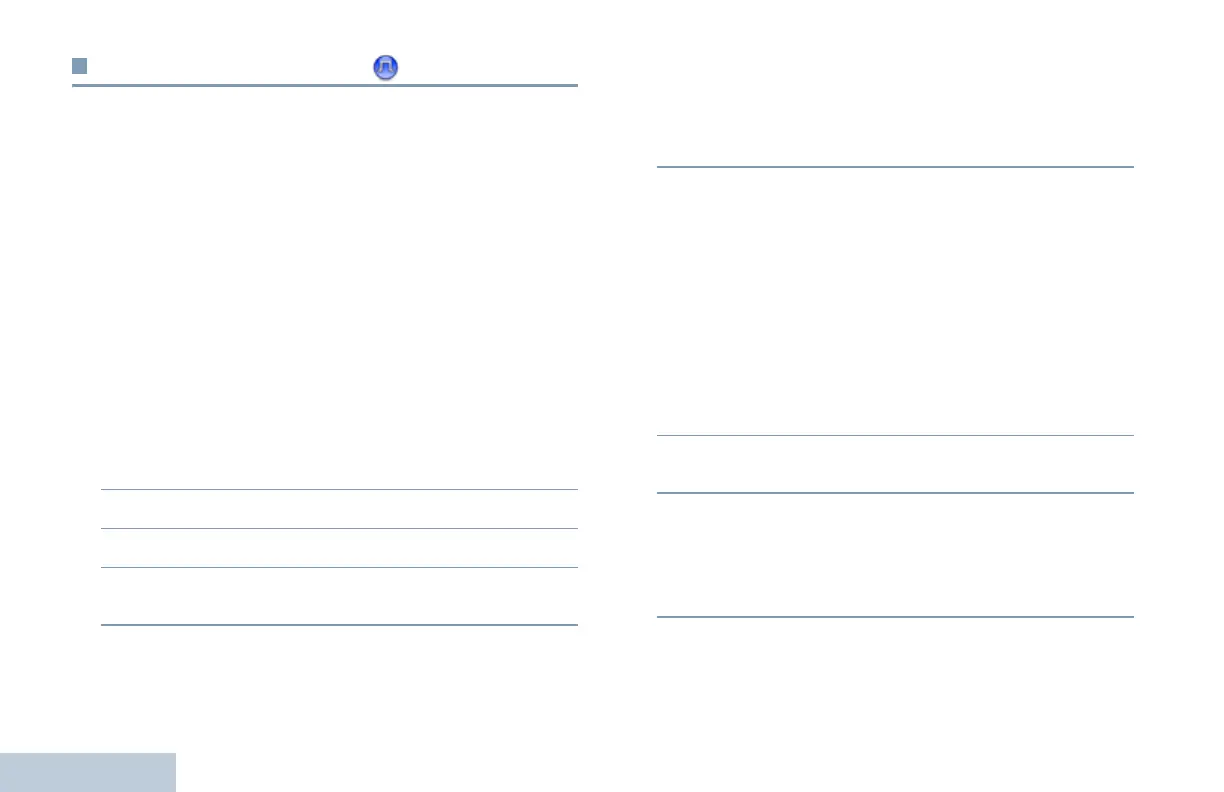English
53
Text Message Features
Your radio is able to receive data, for example a text message,
from another radio or an e-mail application.
The maximum length of characters for a text message,
including the subject line (seen when receiving message from
an e-mail application), is 140 for sending and receiving.
The radio exist the current screen once the inactivity timer
expires. Any text message in the writing/editing screen is
automatically saved to the Drafts folder.
NOTE: Long press
d at any time to return to the Home
screen.
Sending a Quick Text Message
Procedure:
1 < or > to Message and press e to select.
2 < or > to Quick Text and press e to select.
3 < or > to the required message. Press e to send.
4 The display shows transitional mini notice, confirming your
message is being sent.
5 If the message is sent, a tone sounds and the display shows
positive mini notice.
OR
If the message is not sent, a low tone sounds and the
display shows negative mini notice.
If the text message fails to send, the radio returns you to the
Resend option screen (see Managing Fail-to-Send Text
Messages on page 54).
Sending a Quick Text Message with the One
Touch Access Button
Procedure:
1 Press the programmed One Touch Access button to send
a predefined Quick Text message to a predefined alias or
ID.
2 The display shows transitional mini notice, confirming your
message is being sent.
3 If the message is sent, a tone sounds and the display shows
the positive mini notice.
OR
If the message is not sent, a low tone sounds and the
display shows negative mini notice.
If the text message fails to send, the radio returns you to the
Resend option screen (see Managing Fail-to-Send Text
Messages on page 54)
LKP_APAC.book Page 53 Wednesday, July 18, 2012 11:01 AM
