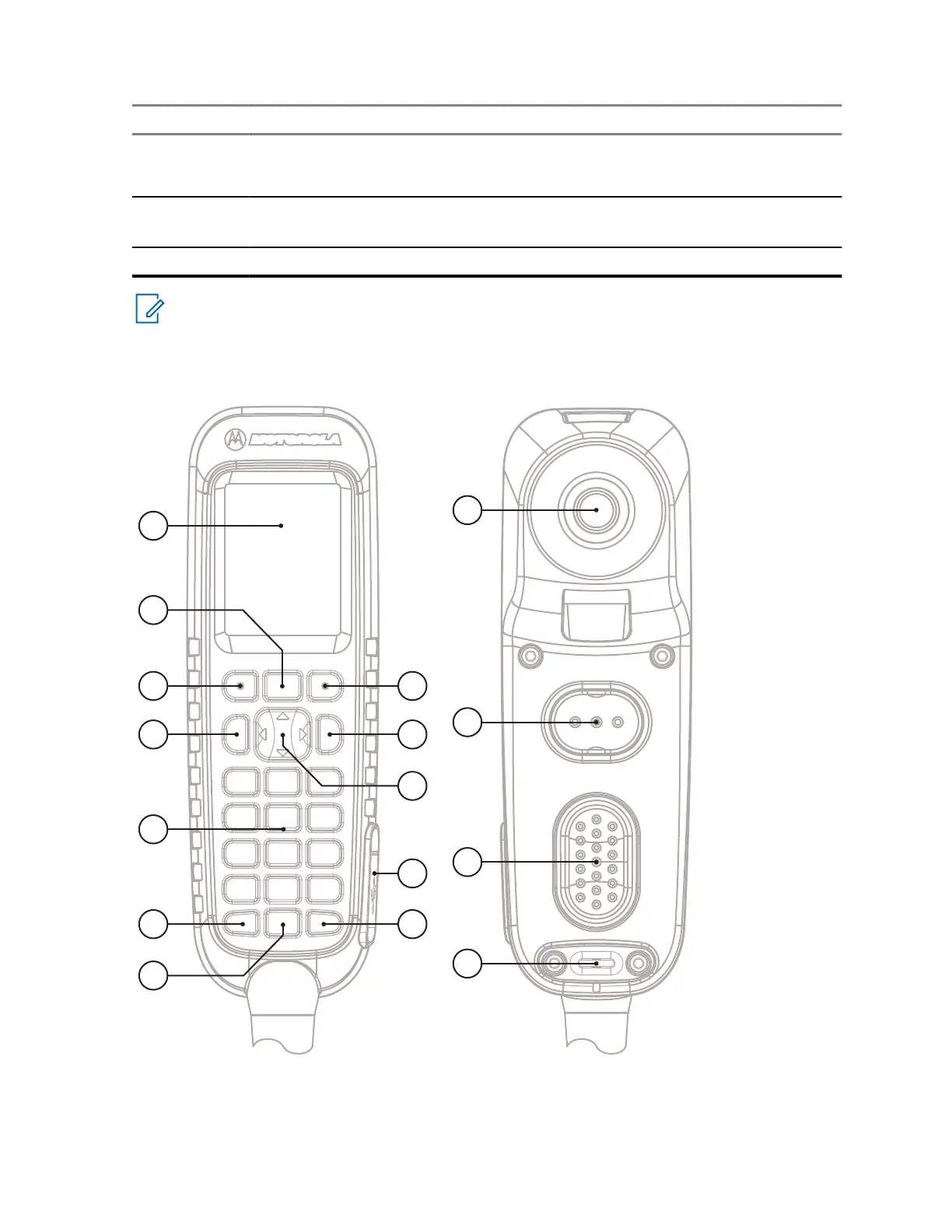Annotation Description
• Short press – adjusts the backlight.
• Long press – unassigned.
15 Push-To-Talk (PTT)
Press and hold to talk in simplex calls or to initiate a group call, release it to listen.
16 Microphone
NOTE: While pressing the expansion PTT (on the expansion head), other PTT press on an
accessory connected to the control head is ignored. This condition only applies to MTM5200
and MTM5400.
Telephone Style Control Head (TSCH)
68015000180-MR
Chapter 2 : Getting Started
23
