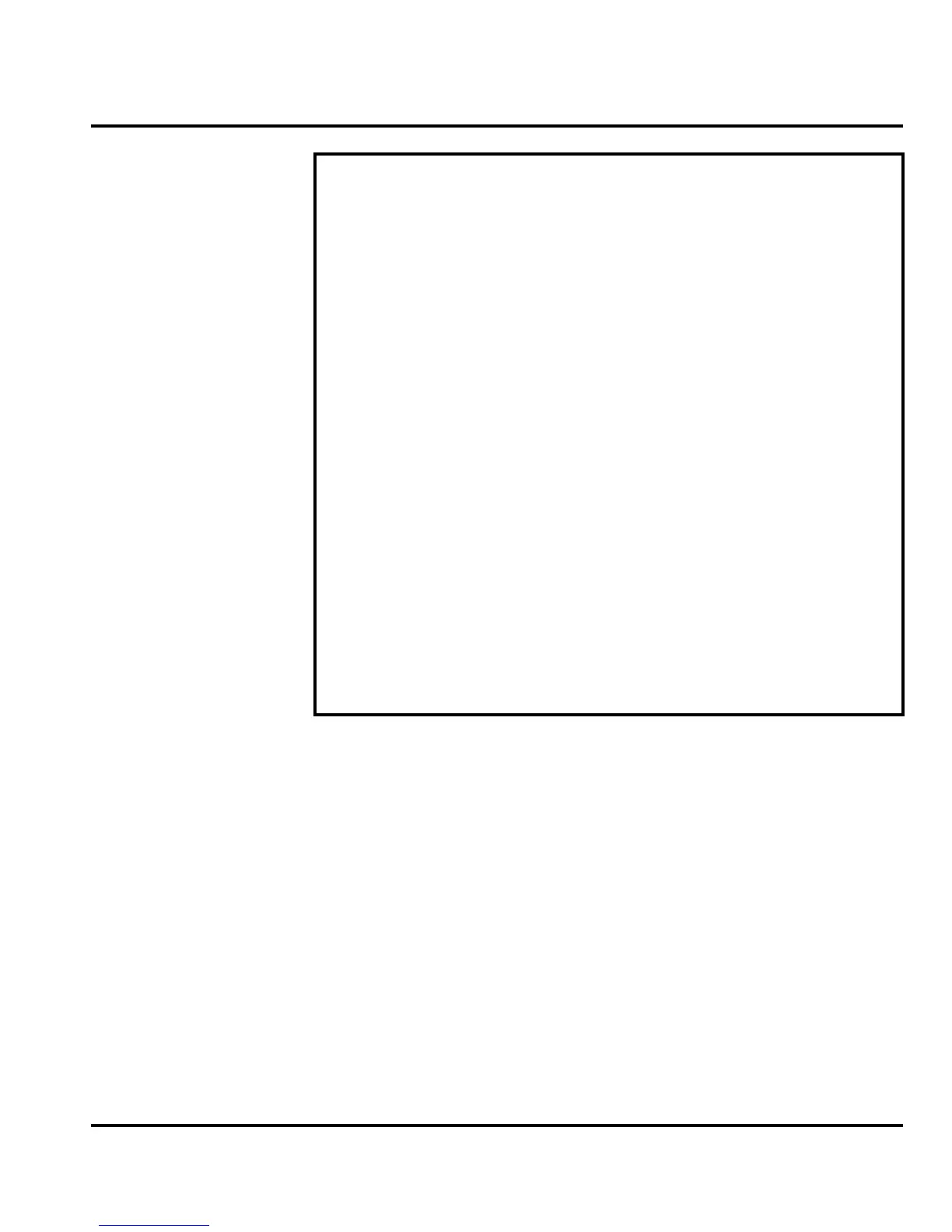6809495A43-C April 03, 2006 17
Level 1 and 2 Service Manual General Operation
Alert Settings
V235 telephones include up to 32 preset alert tones and vibrations that can be
applied to all alert events at the same time.
Battery Function
Battery Gauge
The telephone displays a battery level indicator icon in the idle screen to indicate
the battery charge level. The gauge shows four levels: 100%, 66%, 33%, and Low
Battery.
050470o
Figure 4. Settings Menu Structure
➧
Pressing either volume key will mute the alert.
settings menu
l
Personalize
Home Screen
M
ain
M
enu
Color Style
Greeting
Wallpaper
Scr
een Sav
er
Q
uick
Dia
l
t
Ring Styles
S
tyle
style Detail
L
Connection
S
ync
H
Call Forward *
Voice
Ca
lls
Fax Calls
Data Calls
Cancel All
Forward Status
U
In-Call Setup
In-Call Timer
My Caller ID
Talk and Fax
Answer Options
Call Waiting
Z
Initial Setup
Time and Date
1-Touch Dial
Display Timeout
Backlight
S
croll
Language
Contrast
D
TMF
Master Reset
M
aster
C
lear
m
Phone Status
My Tel. Numbers
Active Line *
B
attery
M
eter
Software Update
Other Information
S
Headset
Auto Answer
Voice Dial
J
Car Settings
Auto Answer
Auto Handsfree
Power-off
De
lay
Charger Time
j
Network
N
ew
N
etwork
N
etwork
S
etup
A
vailable
N
etworks
My Network List *
Service Tone *
Network Jingle *
Call Drop Tone
u
Security
Phone Lock
L
ock
P
TT
K
ey
Lock Application
Fixed Dial
Restrict Calls *
SIM PIN
N
ew
P
asswords
Certificate Mgmt *
c
Java Settings
Java System
Delete All Apps
App Vibration
App Volume
App Backlight
6
PTT Settings
PTT Service
* optional features
