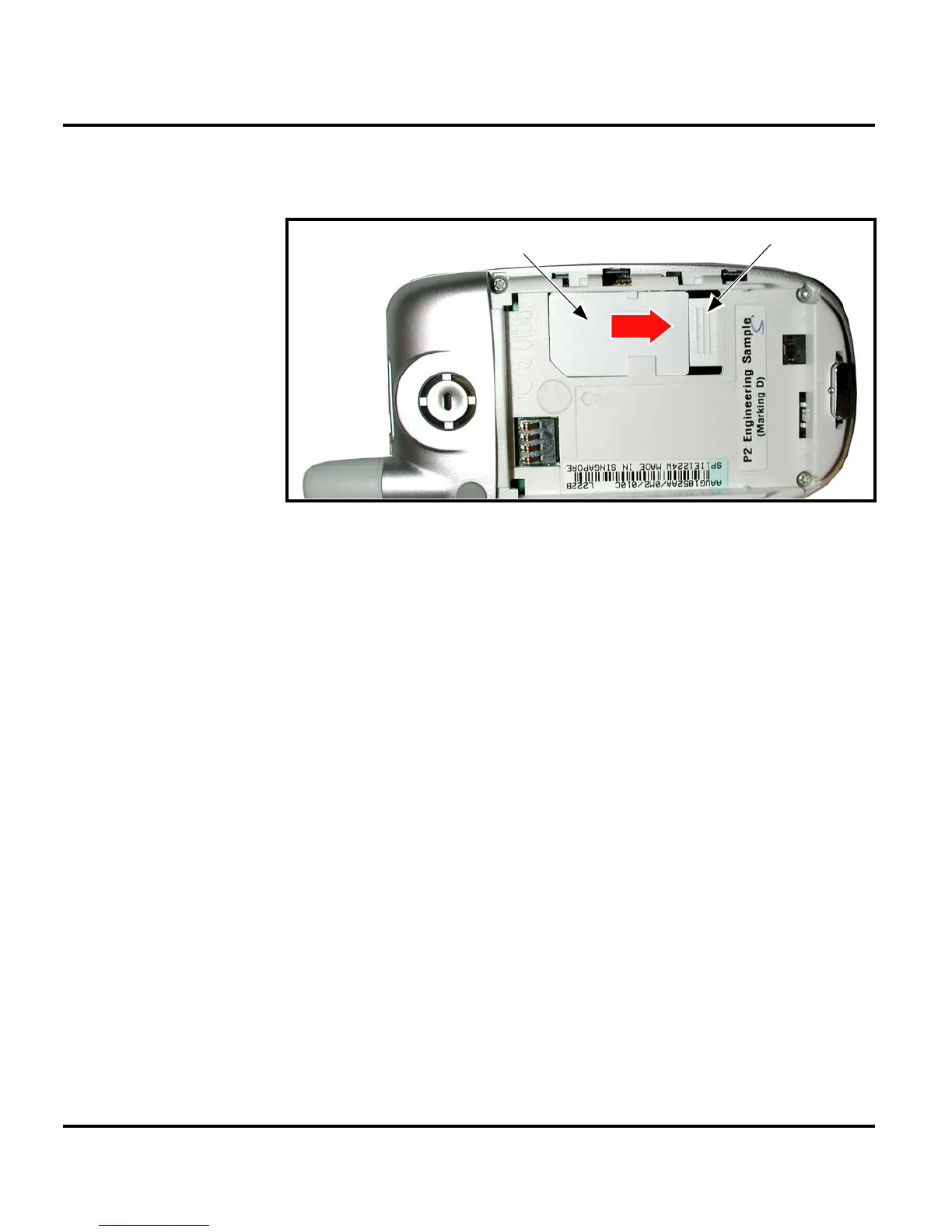22 April 03, 2006 6809495A43-C
Disassembly V235 GSM
Removing and Replacing the Subscriber Identity Module (SIM)
1. Remove the battery door and battery as described in the procedures.
2. Press down on the SIM latch. Slide the SIM out of its compartment as shown
in Figure 3.
3. Lift the SIM out of the phone.
4. To replace, slide the SIM into the holder, ensuring the keyed corner of the SIM
aligns with the notch molded into the holder.
5. The SIM latch snaps into place when the SIM is fully inserted into the holder.
6. Replace the battery and battery door as described in the procedures.
050475o
Figure 3. Removing the SIM
SIM
Latch
