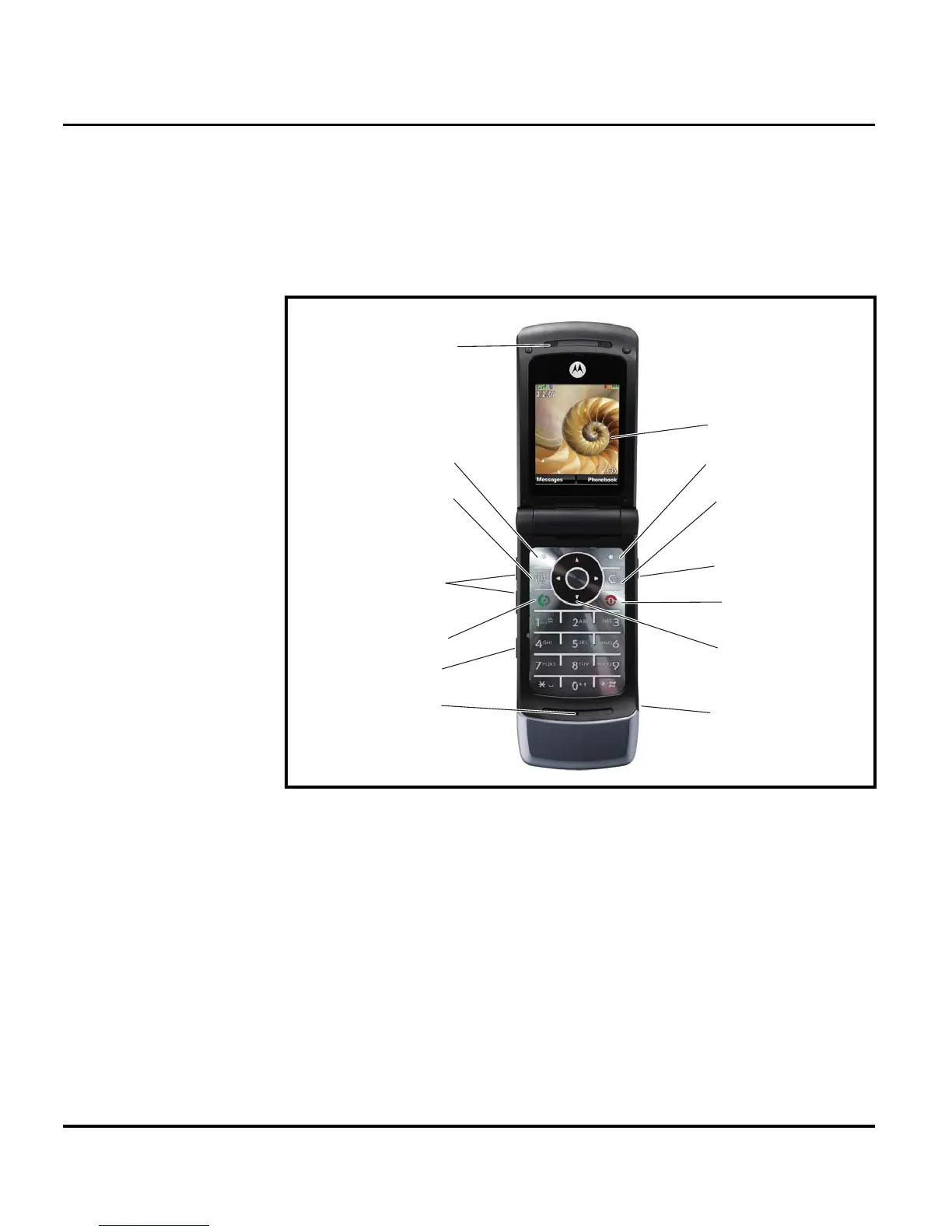10 March 01, 2007 6809509A89-O
W510
General Operation
Controls, Indicators, and Input/Output (I/O) Connectors
The W510 controls are located on the front and sides of the device, and on the keyboard, as
shown in Figures 1 and 2.
061418o
Figure 1. Telephone Controls, indicators, and I/O Connections
Scroll up, down,
left, or right.
Press in to select.
Right Soft Key
Clear Key
Turn on & off, hang up,
exit menus.
Left Soft Key
Volume Keys
Charge up or connect.
Make & answer calls.
Smart Key
Right Soft Key
Voice Command Key
Mic
Main Display
Go online
Internal Earpiece
