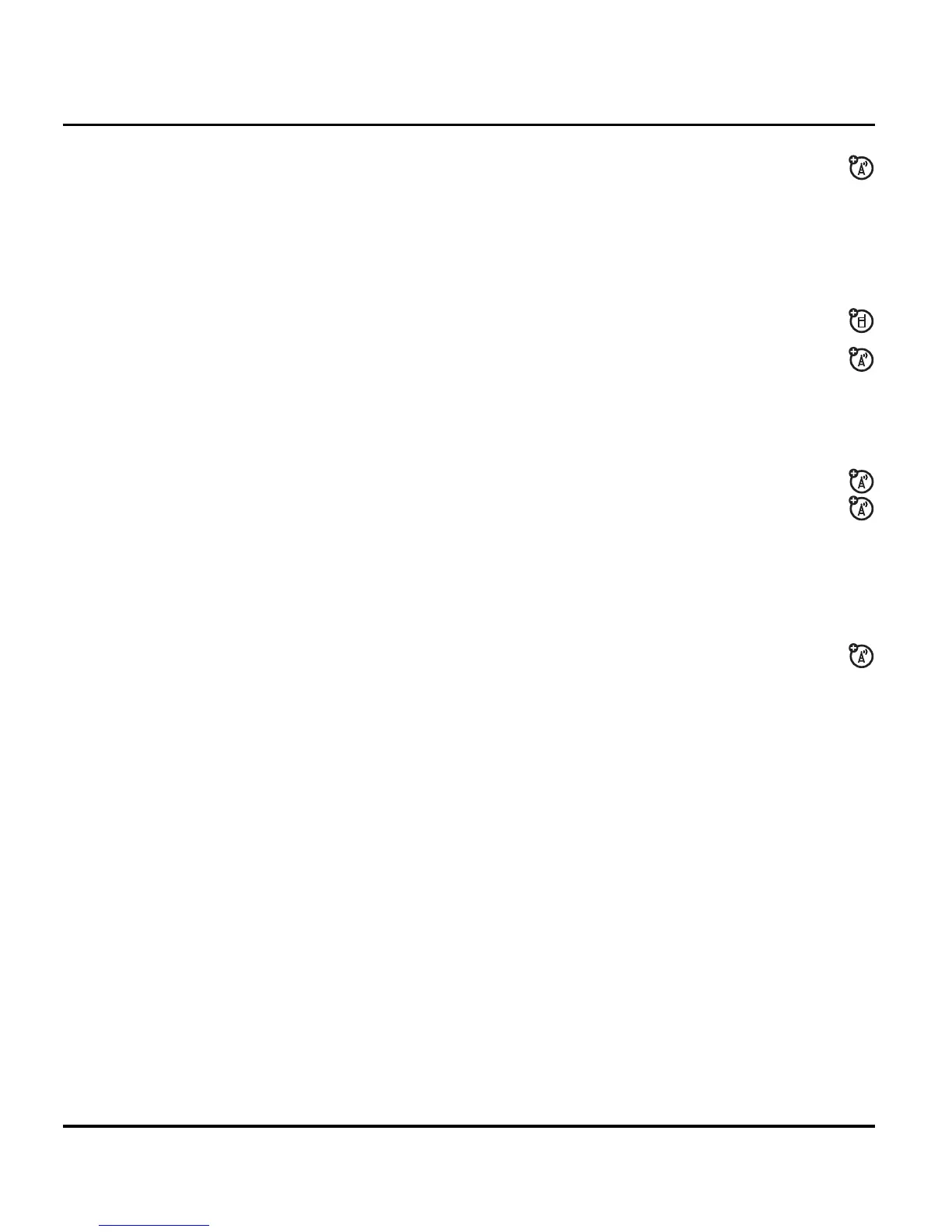12 March 01, 2007 6809509A89-O
W510
2. GPRS Indicator – Shows when your phone is using a high-speed General Packet
Radio Service (GPRS) network connection. Indicators can include:
3. Bluetooth Indicator – Shows when your phone is connected to another device in a
Bluetooth connection.
4. Messaging Presence Indicator – Shows your instant messaging (IM) status. Indi-
cators can include:
5. IM Indicator – Shows when you receive a new IM message.
6. Message Indicator – Shows when you receive a new text or voicemail message.
7. Profile Indicator – Shows the profile setting.
8. Active Line Indicator – Shows X to indicate an active call, or Y to indicate when
call forwarding is on. Indicators for dual-line-enabled SIM cards can include:
9. Battery Level Indicator – Vertical bars show the battery charge level. Recharge the battery
when your phone shows Low Battery.
Menu Navigation
W510 telephones are equipped with an icon and graphical-based user interface. All of the
phone’s features can be accessed with a 5-way navigation key that allows you to move easily
through menus and select menu items.
Liquid Crystal Display (LCD)
The LCD provides an large color display with user-adjustable brightness settings for optimum
readability in all light conditions. The large 176 x 220 pixel display provides room for entering
text, viewing graphics, tapping icons, and system prompts.
>
= GPRS
connection
8
= GPRS secure
data transfer
<
= GPRS data
transfer
9
= GPRS
unsecure data
transfer
B
= online
E
= offline
C
= busy
F
= discrete
D
= invisible to IM
)
= normal
A
= airplane
S
= vibrate
(
= sleeping
O
= silent
N
= active
(
= meeting
)
= car
V
= line 1 active
W
= line 2 active
Z
= line 1 call
forward on
a
= line 2 call
forward on
➧
Whether a phone displays all indicators depends on the programming and services to which
the user subscribes.
