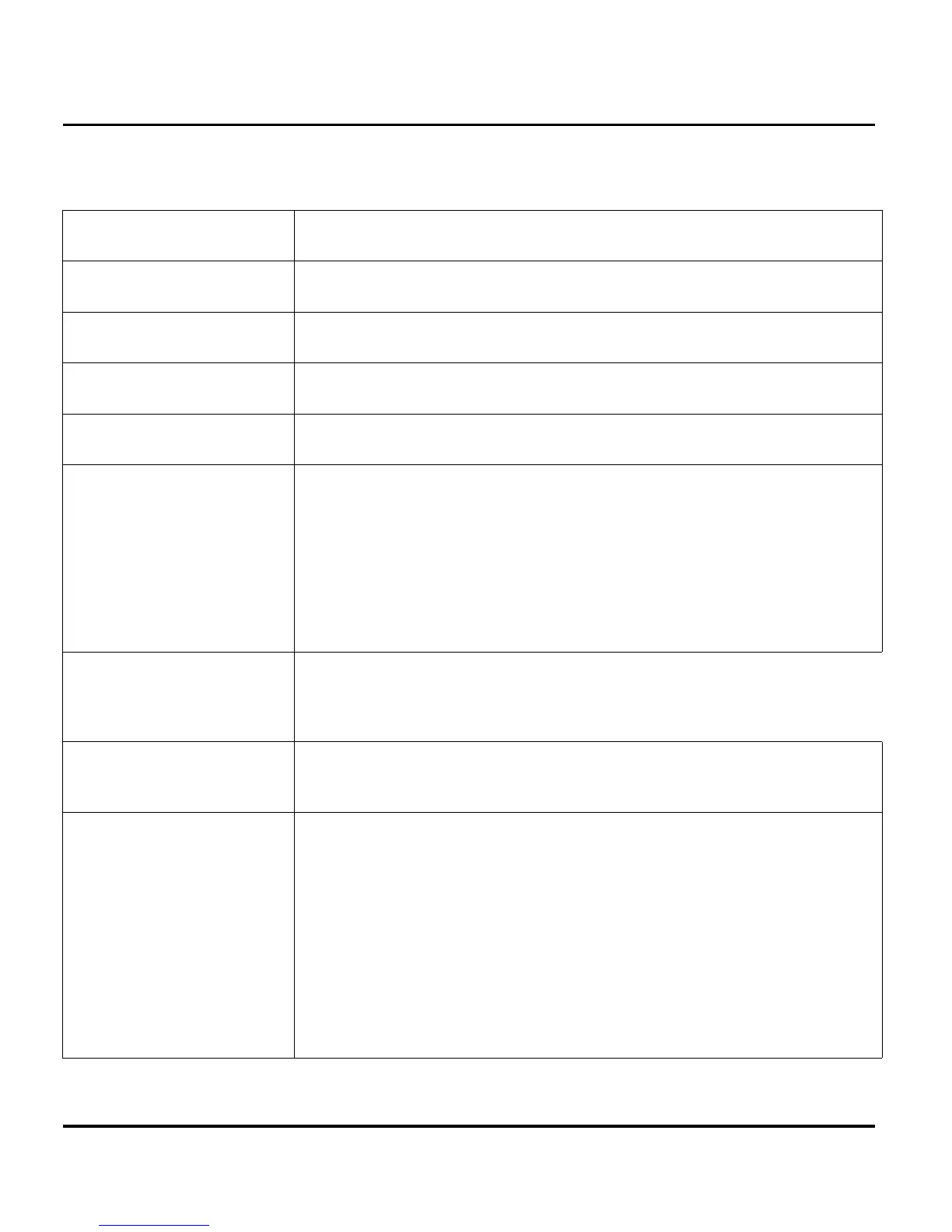34 March 01, 2007 6809509A89-O
HTCMD (Handset Test Command)
HTCMD (Handset Test Command)
Enter test command Insert Test SIM Card & Battery into handset. To enter Test Command Screen, Press
<Clear> button followed by 048263*
Enter Suspend Mode Enter “54”, then select <OK>
When “Success” message appears, press <Back> to activate. (MUST DO)
Display Light OFF Test Enter 62*1*0 followed by <OK>, <OK>, the Display Backlight should light OFF, select
<Back> after test.
Display Light ON Test Remark: To turn on display light, enter 62*1*1 followed by <OK>, <OK>, the Display Back-
light should light ON, select <Back> after test.
Vibration Test - For Vibrator On: Enter 3*0*1 & select <OK>, select <Back> after start.
- For Vibrator Off: Enter 3*0*0 & select <OK>, select <Back> after stop.
Alert Test 1 - Audio Loop-back
Check
To activate the audio loop check command.
Enter 6*2*2*0*0*0*0 & select <OK>, select <Back> after “Success”
To set the loudness level.
Enter 5*0*7 & select <OK>, select <Back> after “Success”
Note: The last number is level. Example: 7 as above.
To do audio loop test
Enter 4*3*1 & select <OK>, just say “Hello”, select <Back> after test.
EMU Ear piece audio loop-back
test
Insert EMU ear piece. Test for either Stereo or Mono Headset if applicable.
Enter 2312 & select <OK>
Say “Hello” to test.
Unplug EMU Ear piece.
Alert Test 2 - Ear Piece Audio
Loop-back check
Must plug in the ear piece before key in the test command.
Enter 6*4*6*0*0*0*0 & select <OK> , just say “Hello”, select <Back> after test.
Unplug the ear piece after test.
Ringer Test
To activate the ringer function test command.
Enter 6*1*3*0*0*0*0 & select <OK> Select <Back> after “success”.
To set the loudness level.
Enter 5*0*15 & select <OK> Select <Back> after “success”.
Note: The last number is level. Example: 14 as above.
To do the ringer test
Enter 0*0*42 & select <OK> Select <Back> after start.
To do stop the ringer test
Enter 0*1*0 & select <OK> Select <Back> after stop.
