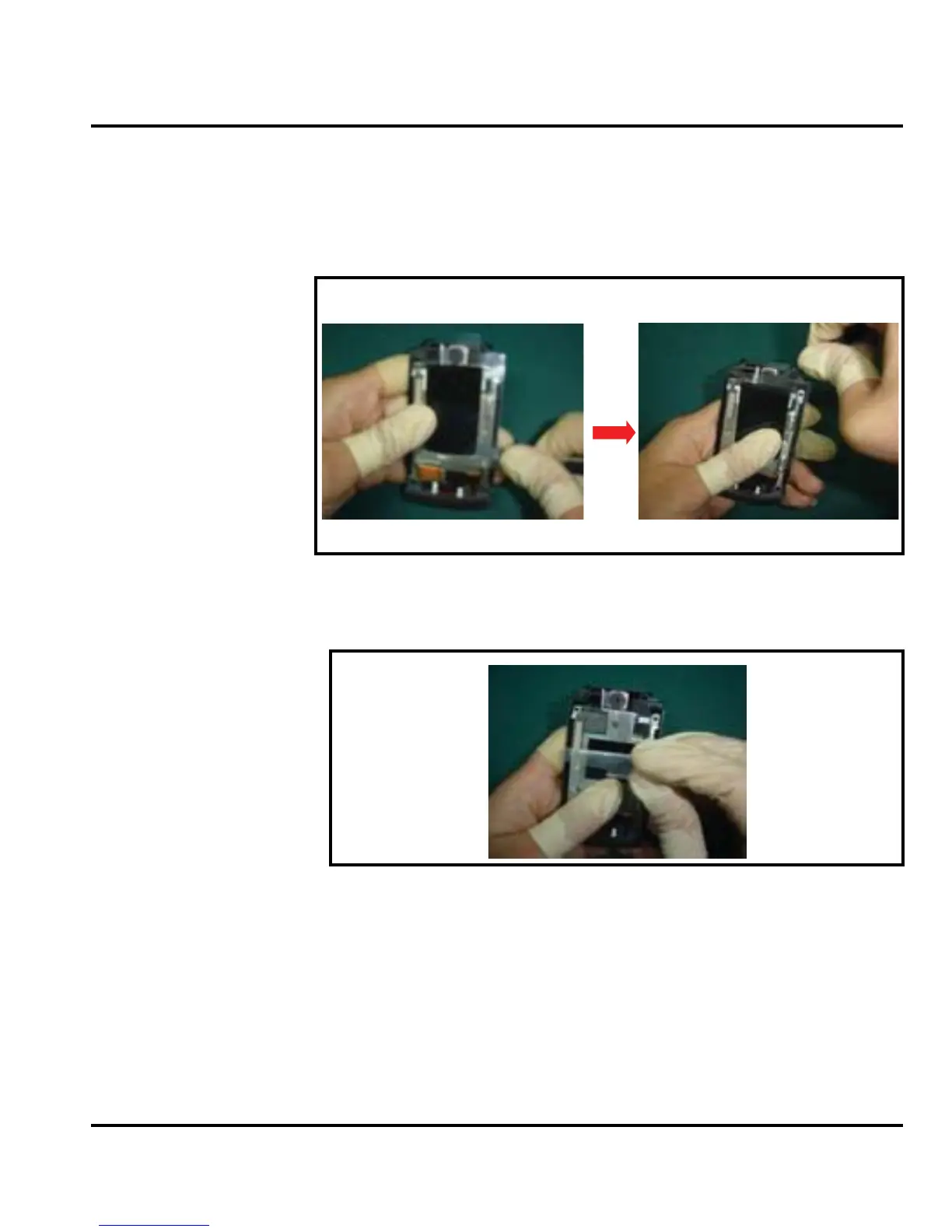6809509A89-O March 01, 2007 25
Level 1 and 2 Service Manual Disassembly
Removing and Replacing the CLI Lens
1. Remove the battery cover, battery, SIM, memory card, rear housing, transceiver board
assembly and top flip cover as described in the procedures.
2. Use the disassembly tool to gently pry apart the CLI lens and the flip bracket.
3. Divide CLI lens and flip bracket along the edge of CLI lens.
4. Add protective film on CLI.
5. To replace, remove protective film from the CLI.
6. Remove the lens protective tape and adhesive from a new piece of CLI lens.
7. Align the CLI Lens to the Top Flip Cover.
8. Replace the top flip cover, transceiver board assembly, rear housing, memory card, SIM
card, battery and battery cover as described in the procedures.
040722o
Figure 13. Separating the CLI Lens
040723o
Figure 14. Replacing Protective Film on CLI
