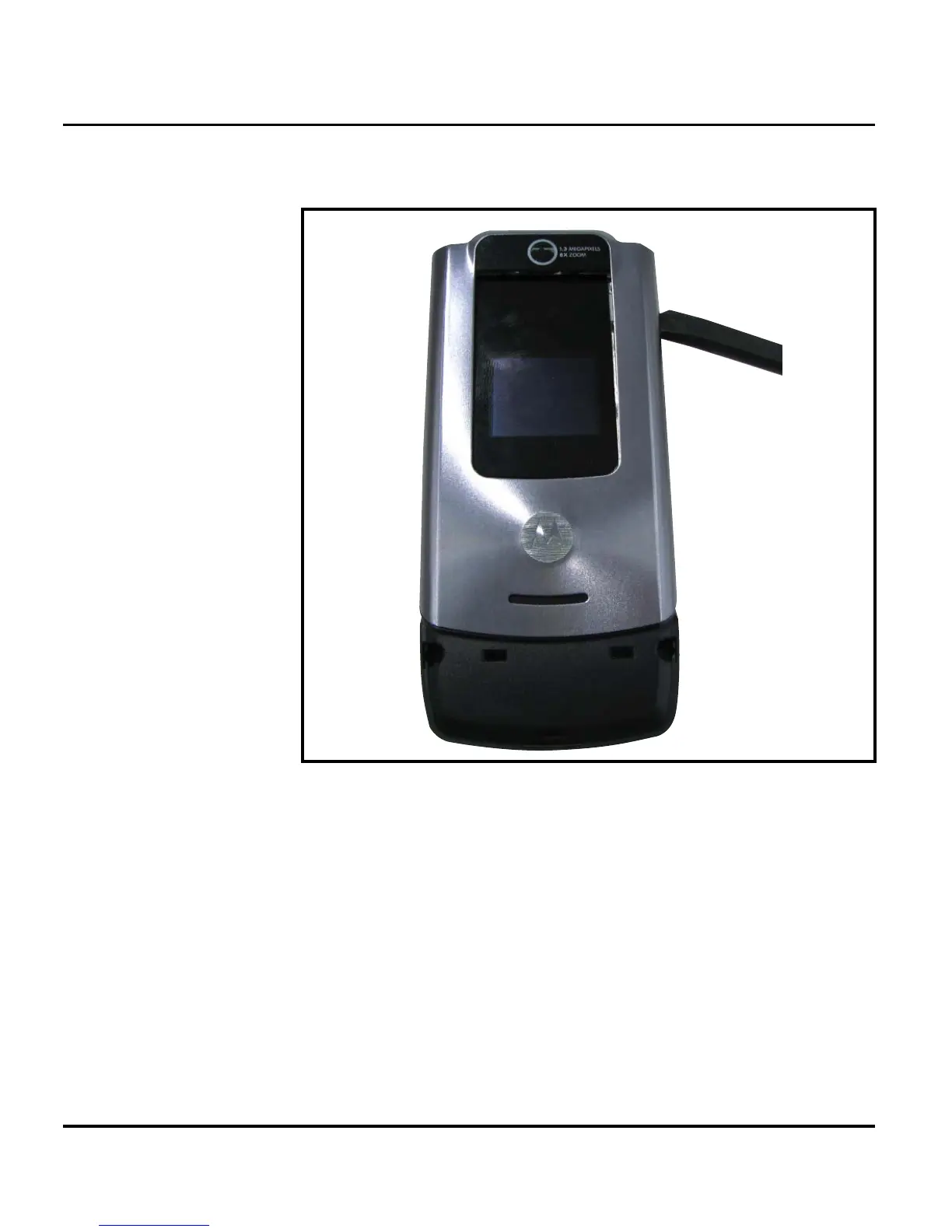24 March 01, 2007 6809509A89-O
Disassembly
5. Lift the flip cover away from the flip assembly. Be careful not to damage the display flex
cable (see Figure 12).
6. To replace, align the flip cover to the flip assembly, gently press the flip cover onto the flip
assembly until the flip cover latches engage.*
7. Insert the 4 screws, tighten to a final torque setting of 1.4 +/- 0.1 lbs to secure the flip cover
to the flip assembly. Avoid damage to the flex cable.
8. Insert the 4 rubber screw covers over the flip assembly screws.
9. Replace the transceiver board assembly, rear housing, SIM, battery, and battery cover as
described in the procedures.
040723o
Figure 12. Removing the Flip Assembly Cover
➧
The CLI Lens will be sticking on the display bracket while the flip cover is being removed.
Check its condition. Replace if necessary.
