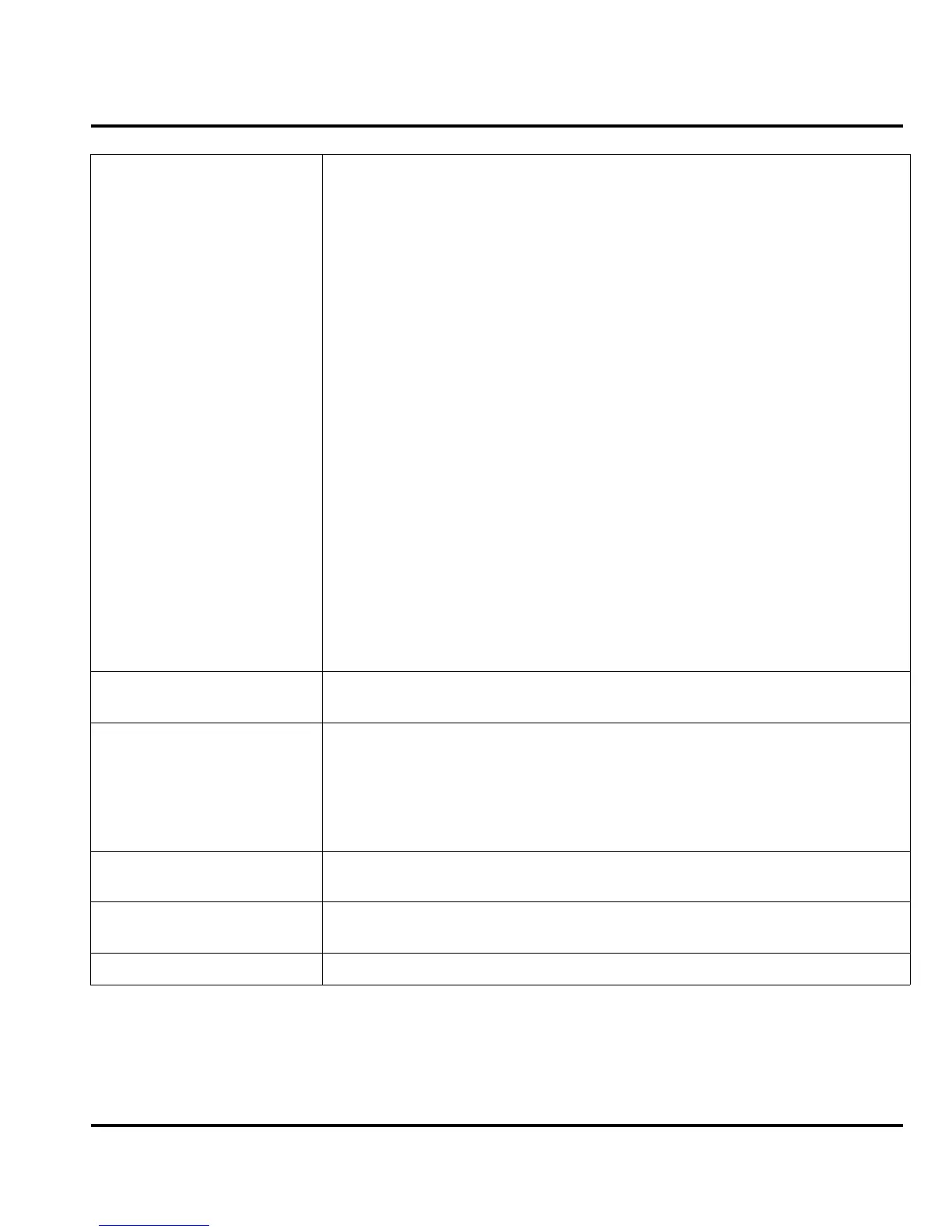6809509A89-O March 01, 2007 35
Level 1 and 2 Service Manual HTCMD (Handset Test Command)
Display Segment/ Pixel Test
Turn On All Pixels to inspect the display grid on LCD
Enter 55*2*001 & select <OK>, select <Exit> after test.
Turn On Checkboard pattern A
Enter 55*2*002 & select <OK>, select <Exit> after test.
Turn On Checkboard pattern B
Enter 55*2*003 & select <OK>, select <Exit> after test.
Turn On Border pixels ON
Enter 55*2*004 & select <OK>, select <Exit> after test.
Turn On All RED Pixels
Enter 55*2*011 & select <OK>, select <Exit> after test.
Turn On All BLUE Pixels
Enter 55*2*012 & select <OK>, select <Exit> after test.
Turn On All GREEN Pixels
Enter 55*2*013 & select <OK>, select <Exit> after test.
Turn Off All Pixels to inspect the display grid on LCD
Enter 55*2*000 & select <OK>, select <Cancel> after test.
To display Horizontal Color Bar,
Enter 55*2*008 & select <OK>. Select <End> after test.
Keypad LEDs ON Test Enter 62*0*1 followed by <OK>, <OK>, the Keypad LEDs should light ON, select <Back>
after test.
Band test Enter 10*0*3 (GSM 900)
Enter 10*0*4 (DCS 1800)
Enter 10*0*5 (PCS 1900)
Enter 10*0*6 (Dual band GSM 900 / 1800)
Check using 10*1*0 3=GSM, 4=DCS, 5=PCS, 6=GSM/DCS
SW / IMEI check Enter *#9999# - SW/Flex version
Enter *#06# - IMEI no.
MC/MR 18*0 - Initialize no-volatile memory (MR)
18*1 - Initialize no-volatile memory (MC)
To exit test command mode
Press the <Cancel> key.
