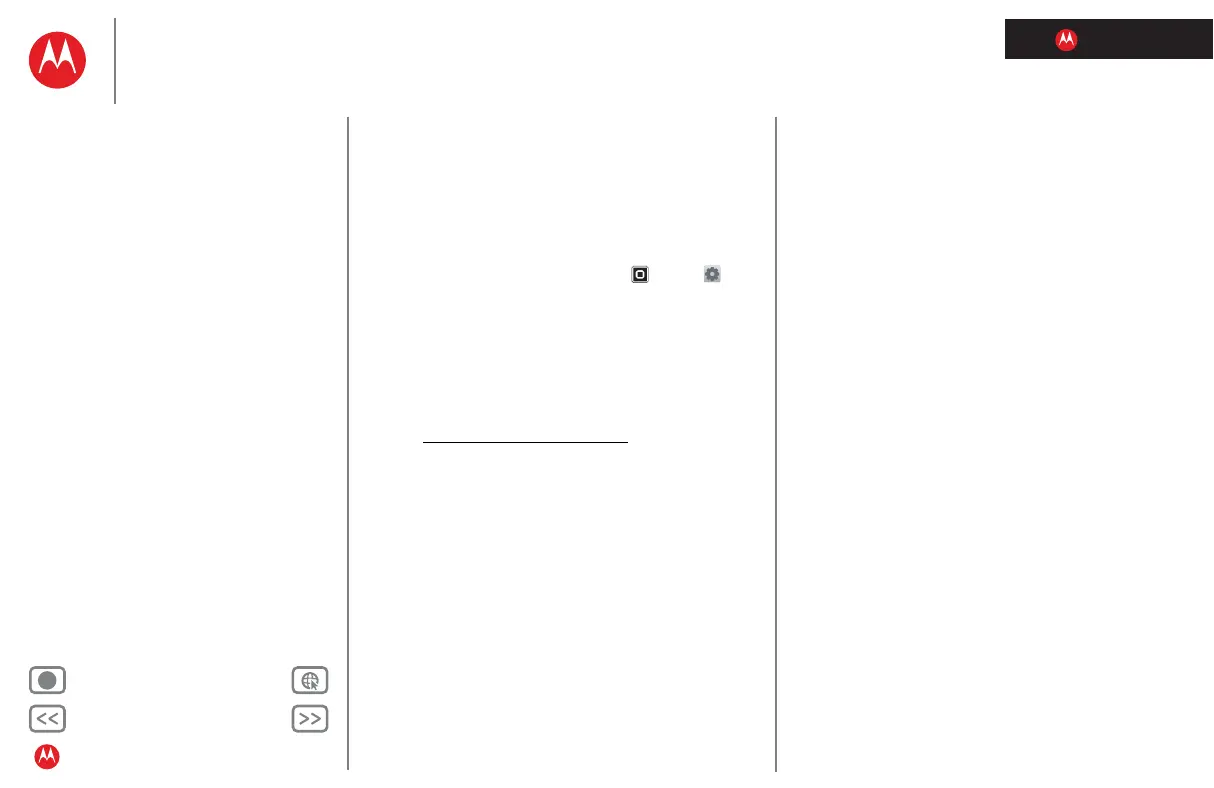LIFE. POWERED.
Back Next
More Support
+
MOTOROLA XOOM™ 2 media edition with 4G
Your tablet
Start
Touch
Navigate
Personalise
Type
Load up
Surf
Play & record
Control
Locate
Email
Chat
Contact
Read
Work
Note
Connect
Protect
Accelerate
Want more?
Troubleshooting
Safety, regulatory & legal
Load up
Update my tablet
You can check for, download and install software updates
using your tablet or your computer:
• Using your tablet:
You may get an automatic notification of an available
update on your tablet. Simply follow the instructions to
download and install.
To manually check for updates, touch
Apps >
Settings > About tablet > System updates.
Note: To minimise the impact of updating on your data
plan, you might want to use a Wi-Fi connection for
updates. Updates can be quite large (25 MB or more) or
may not be available over the mobile network in some
countries.
• Using a computer:
Go to www.motorola.com/myxoom2
and check the
"Software" links. If an update is available, simply follow
the installation instructions.
