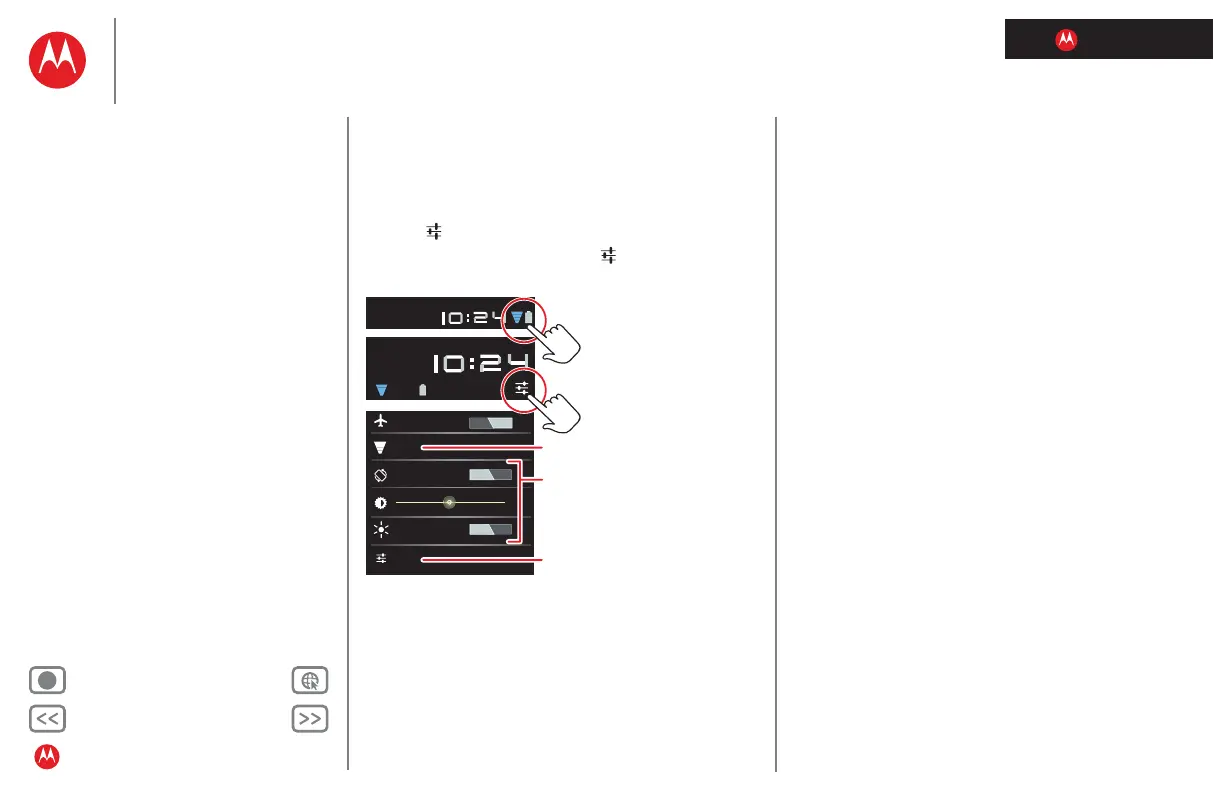LIFE. POWERED.
Back Next
More Support
+
MOTOROLA XOOM™ 2 media edition with 4G
Your tablet
Start
Touch
Navigate
Personalise
Type
Load up
Surf
Play & record
Control
Locate
Email
Chat
Contact
Read
Work
Note
Connect
Protect
Accelerate
Want more?
Troubleshooting
Safety, regulatory & legal
Personalise
Settings
Open the quick settings menu to change your settings or
turn on Wi-Fi.
1 Touch the clock in the bottom right-hand corner of the
home screen.
2 Touch .
3 Change a quick setting, or touch to see all tablet
settings.
ON
Wi-Fi
Flight mode
Auto-rotate screen
Notifications
Settings
AUTO
OFF
ON
Friday
10 Dec. 2011
100%Wi-Fi
Connect Wi-Fi.
Change quick
settings.
Change any
settings.
