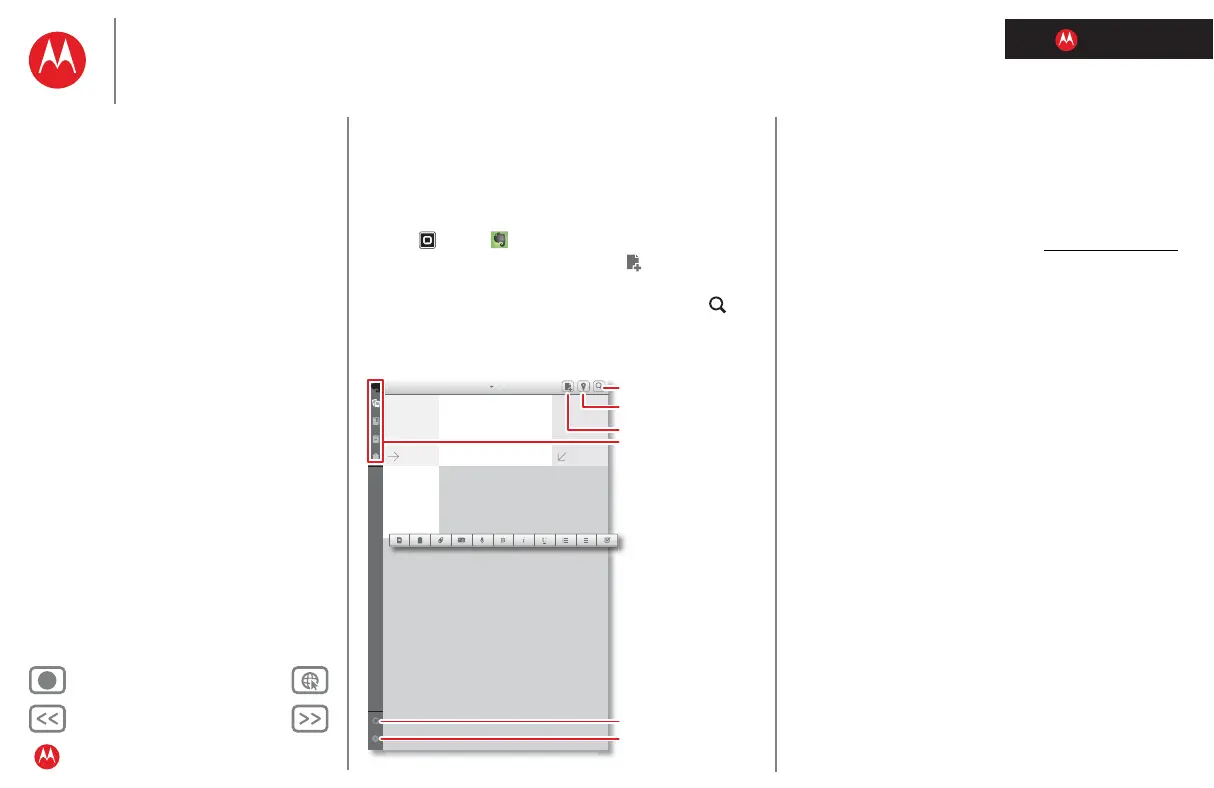LIFE. POWERED.
Back Next
More Support
+
MOTOROLA XOOM™ 2 media edition with 4G
Your tablet
Start
Touch
Navigate
Personalise
Type
Load up
Surf
Play & record
Control
Locate
Email
Chat
Contact
Read
Work
Note
Connect
Protect
Accelerate
Want more?
Troubleshooting
Safety, regulatory & legal
Note
Note
Quick start: Note
Capture all of your thoughts, ideas and inspirations, into a
single place, and access them from your computer.
Find it:
Apps > Evernote
• Create: To create a new note, touch in the top
right-hand corner.
• Search: To search across all of your notes, touch in
the top right-hand corner.
All notes
December
2012
2 notes
Note 3 title
3 December 2012
Note 3 content
Note 2 title
01 December 2012
Note 2 content
Note 1 title
24 November 2012
Note 1 content
1 note
November
2012
Show your notes,
notebooks, shared
notes or tags.
Search
When you create a
note, touch icons at the
bottom to choose
formatting or
attachments.
Synchronise shared
notes.
Change settings.
Note your location.
Create a note.
Tips & tricks
• Cancel: To close a new note without saving it, touch X in
the top left.
• Settings: To change your Evernote® account settings,
touch Settings in the bottom left.
• On a computer: To find out more, or download
Evernote® for your computer, visit www.evernote.com
.
