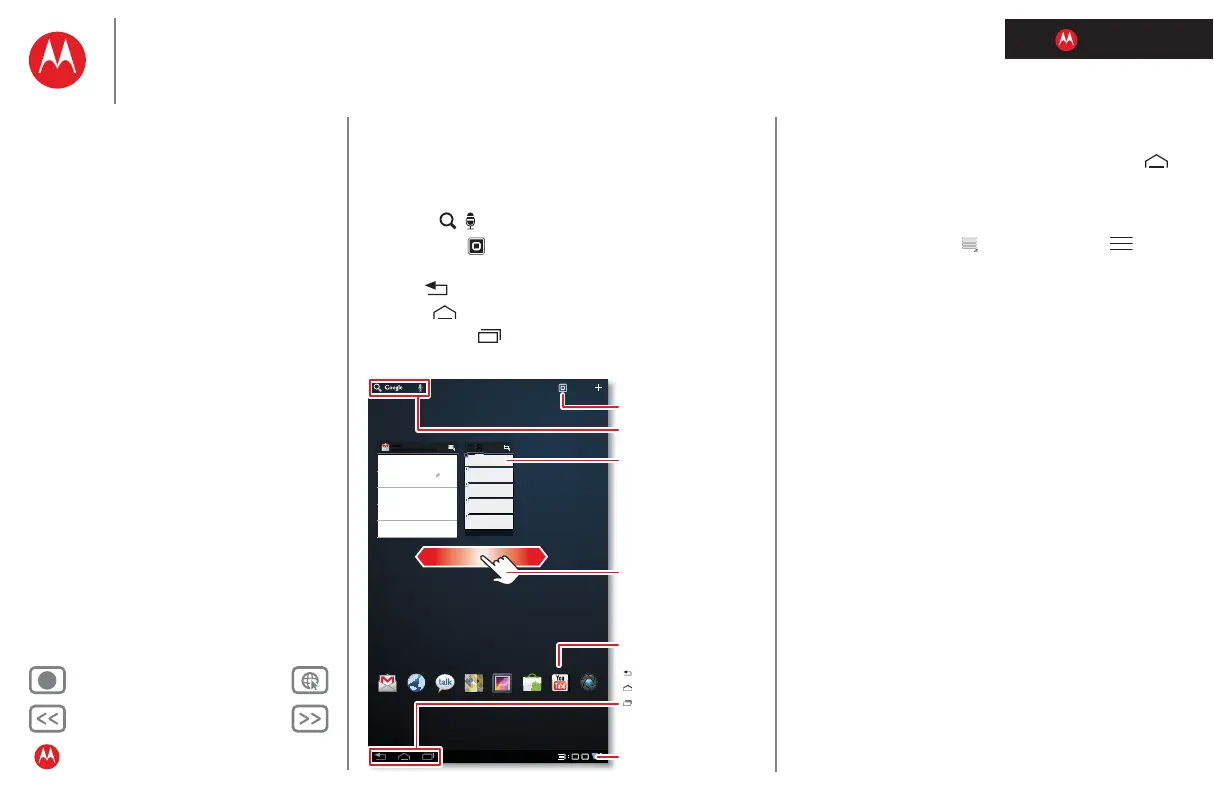LIFE. POWERED.
Back Next
More Support
+
MOTOROLA XOOM™ 2 media edition with 4G
Your tablet
Start
Touch
Navigate
Personalise
Type
Load up
Surf
Play & record
Control
Locate
Email
Chat
Contact
Read
Work
Note
Connect
Protect
Accelerate
Want more?
Troubleshooting
Safety, regulatory & legal
Navigate
Navigate
Quick start: Navigate
Find your way around:
• Search: Search with text or voice.
• App menu: See all your apps (if you have a lot, flick
left and right to see them all).
• Back: Go back one screen.
• Home: Return to the home screen at any point.
• Recent apps: Show thumbnails of your recent apps
(touch a thumbnail to open the app).
Tomorrow, 9 April
Laura's birthday
Executive review call
15:00–16:00
Dial in number: 1-888-55
Fri
APR
8
Project mgr interview
16:00–17:00
18:00–19:00
My office
[wire] bar
Happy hour
18:00–19:00
[wire] bar
Happy hour
Inbox
davidkelley4763@gmail.com
5
Google Calendar 14:55
Reminder: Executive review call @ 8 Apr
15:00–16:00 (David's calendar@moto
Justin Younger 14:52
Budget updates ― Hi everyone, I’ve updated
all the budget information for today's call
Me, Paul, Kim 3 14:50
content updates for marketing materials—
Sounds like a plan. Let's move forward for now
Julie Demler 14:45
Content approvals ― All of this is approved
by me. Please forward along to the rest of the
Greg Poulimas 2:47pm
Site you should check out ― Thought that
this was relevant to your current project. Also,
Apps
Gmail Browser Talk Maps Gallery
YouTube
Market
Camera
Search.
Widgets
Flick left or right to see
more panels.
Open apps.
Recent apps
Notifications & quick
settings
Touch for details.
Home
Back
Shortcuts
Tips & tricks
• Panels: Flick left or right to show the five home screen
panels. To return to the centre panel, touch Home .
• Notifications: Touch the clock in the bottom right to
show your tablet's status and details about any new
messages or other notifications.
• Menu: When you see in the top right, or in the
bottom left, you can touch them to open a menu for the
screen you're on.
