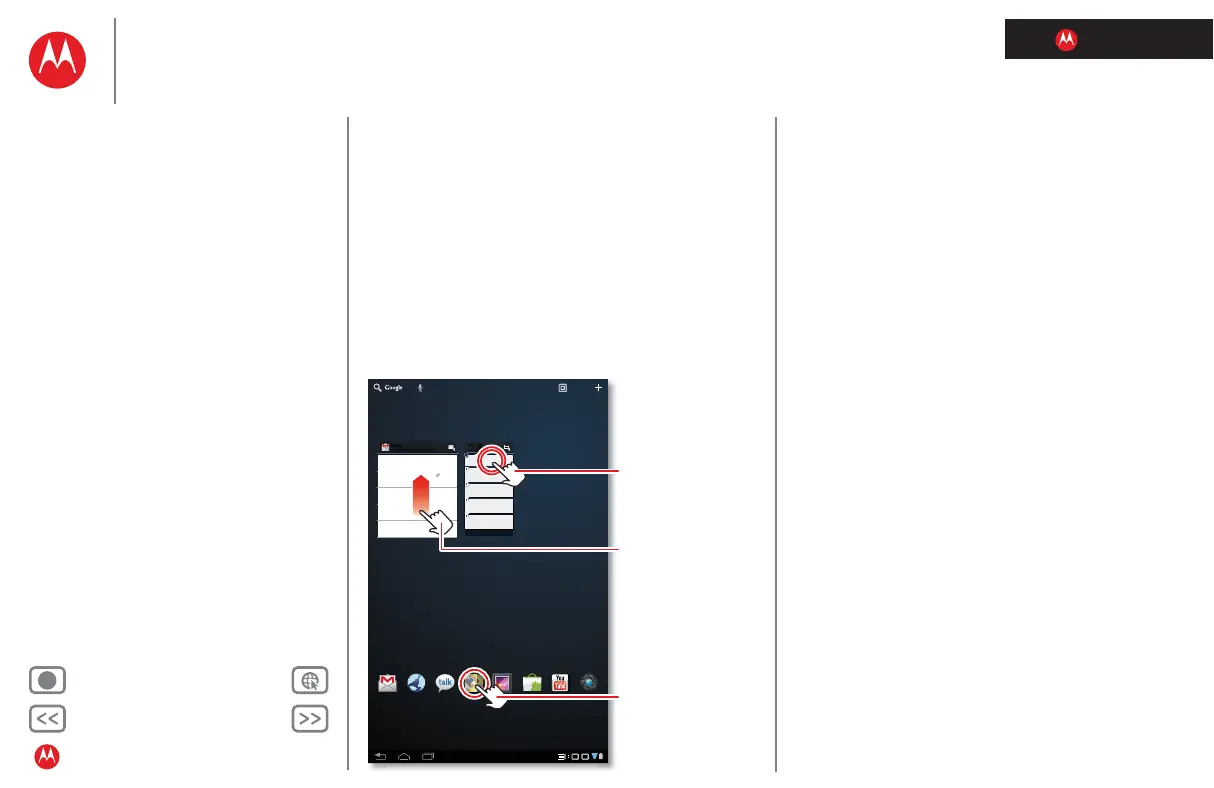LIFE. POWERED.
Back Next
More Support
+
MOTOROLA XOOM™ 2 media edition with 4G
Your tablet
Start
Touch
Navigate
Personalise
Type
Load up
Surf
Play & record
Control
Locate
Email
Chat
Contact
Read
Work
Note
Connect
Protect
Accelerate
Want more?
Troubleshooting
Safety, regulatory & legal
Touch
Touch
Quick start: Touch
It's all in the touch:
• Touch: Choose an icon or option.
• Touch & hold: Move items on the home screen, or open
options for items in lists.
• Drag or flick: Scroll slowly (drag) or quickly (flick).
• Pinch or double-tap: Zoom in and out on websites,
photos and maps.
Tomorrow, 9 April
Laura's birthday
Executive review call
15:00–16:00
Dial in number: 1-888-55
Fri
APR
8
Project mgr interview
16:00–17:00
18:00–19:00
My office
[wire] bar
Happy hour
18:00–19:00
[wire] bar
Happy hour
Inbox
davidkelley4763@gmail.com
5
Google Calendar 14:55
Reminder: Executive review call @ 8 Apr
15:00–16:00 (David's calendar@moto
Justin Younger 14:52
Budget updates ― Hi everyone, I’ve updated
all the budget information for today's call
Me, Paul, Kim 3 14:50
content updates for marketing materials—
Sounds like a plan. Let's move forward for now
Julie Demler 14:45
Content approvals ― All of this is approved
by me. Please forward along to the rest of the
Greg Poulimas 2:47pm
Site you should check out ― Thought that
this was relevant to your current project. Also,
Apps
Gmail Browser Talk Maps Gallery
YouTube
Market
Camera
Touch & hold to move
items on the home
screen, or to open
options for items in lists.
Touch to open.
Flick or drag to scroll.
Tips & tricks
• Flick & stop: When you flick a long list, touch the screen
to stop it from scrolling.
• Maps: Twist a map with two fingers to rotate it, and pull
two fingers down to tilt it.
