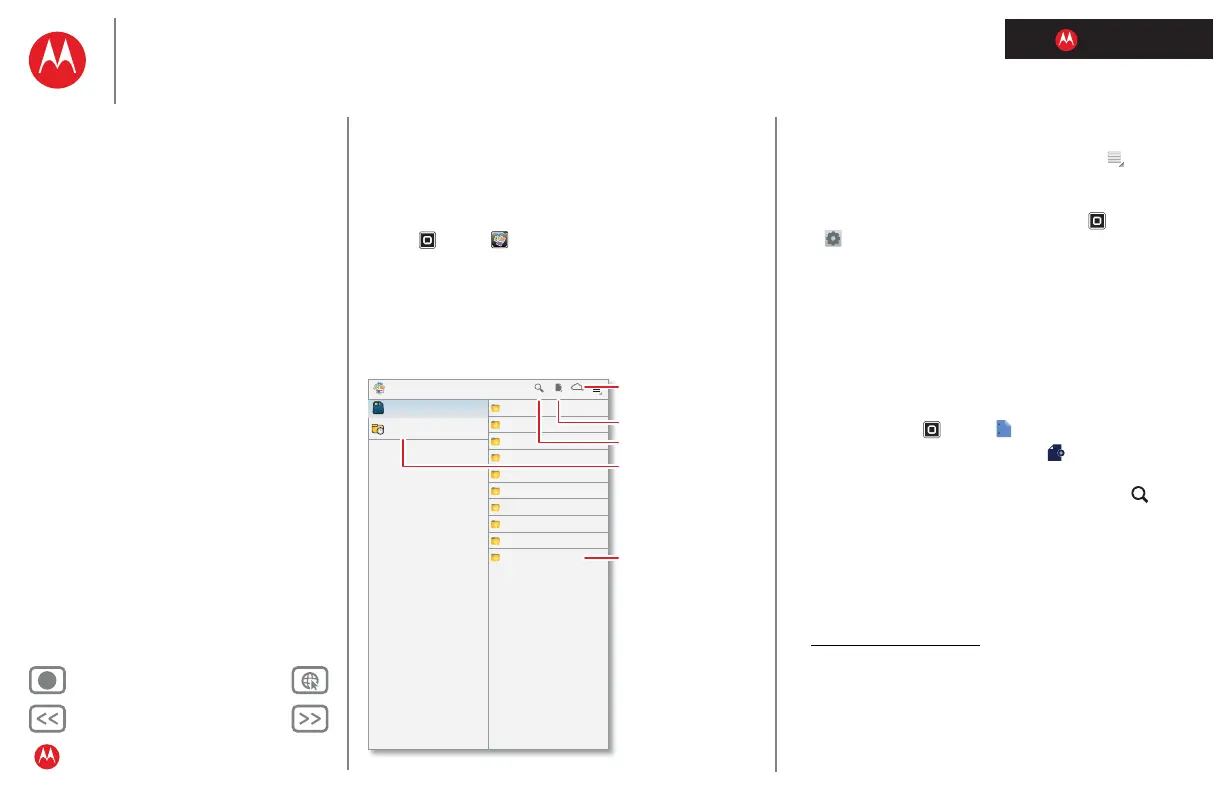LIFE. POWERED.
Back Next
More Support
+
MOTOROLA XOOM™ 2 media edition with 4G
Your tablet
Start
Touch
Navigate
Personalise
Type
Load up
Surf
Play & record
Control
Locate
Email
Chat
Contact
Read
Work
Note
Connect
Protect
Accelerate
Want more?
Troubleshooting
Safety, regulatory & legal
Work
Work
Quick start: Work
You can use QuickOffice™ to view and edit files online, or
download them to your tablet to work on them anytime.
Find it:
Apps > QuickOffice HD
• Open files: Touch a file or folder to open it, or touch and
hold a file for options. You can edit most text or
spreadsheet files:
• Select text: Double-touch text to select it.
Pictures
Date last modified
Local files
Local files
Recent documents
Podcasts
Date last modified
Ringtones
Date last modified
Work
Date last modified
Movies
Date last modified
Music
Date last modified
Notifications
Date last modified
Alarms
Date last modified
Android
Date last modified
Download
Date last modified
Open an online
document.
Choose a folder to open.
Create a document.
Search for a file.
Choose to show all of
your files, or just recent
documents.
Tips & tricks
• Options: To open a keyboard, choose formatting, save
the file or choose other options touch Menu .
• Accelerate: Use a dock or Bluetooth™ keyboard and
mouse when you want to make your tablet more like a
laptop computer. Turn them on and touch
Apps
>
Settings > Wireless & networks > Bluetooth
settings
> Find devices nearby. To disconnect the
mouse, turn it off. To disconnect the keyboard, touch the
keyboard icon in the bottom right of your screen, then
drag the touch switch to
Off.
Google Docs™
Google Docs lets you create and share documents on the
web and access them from any computer, tablet or smart
phone. The familiar desktop feel makes collaborative
editing easy. Touch
Apps > Docs.
• Create: To create a new doc, touch in the top
right-hand corner.
• Search: To search across all of your docs, touch in
the top right-hand corner.
• Share: Edit documents with others and see changes as
they type.
• Import: Easily move documents between desktop
applications and Google Docs.
• Help: For help or more information on Google Docs, visit
docs.google.com/support
.
