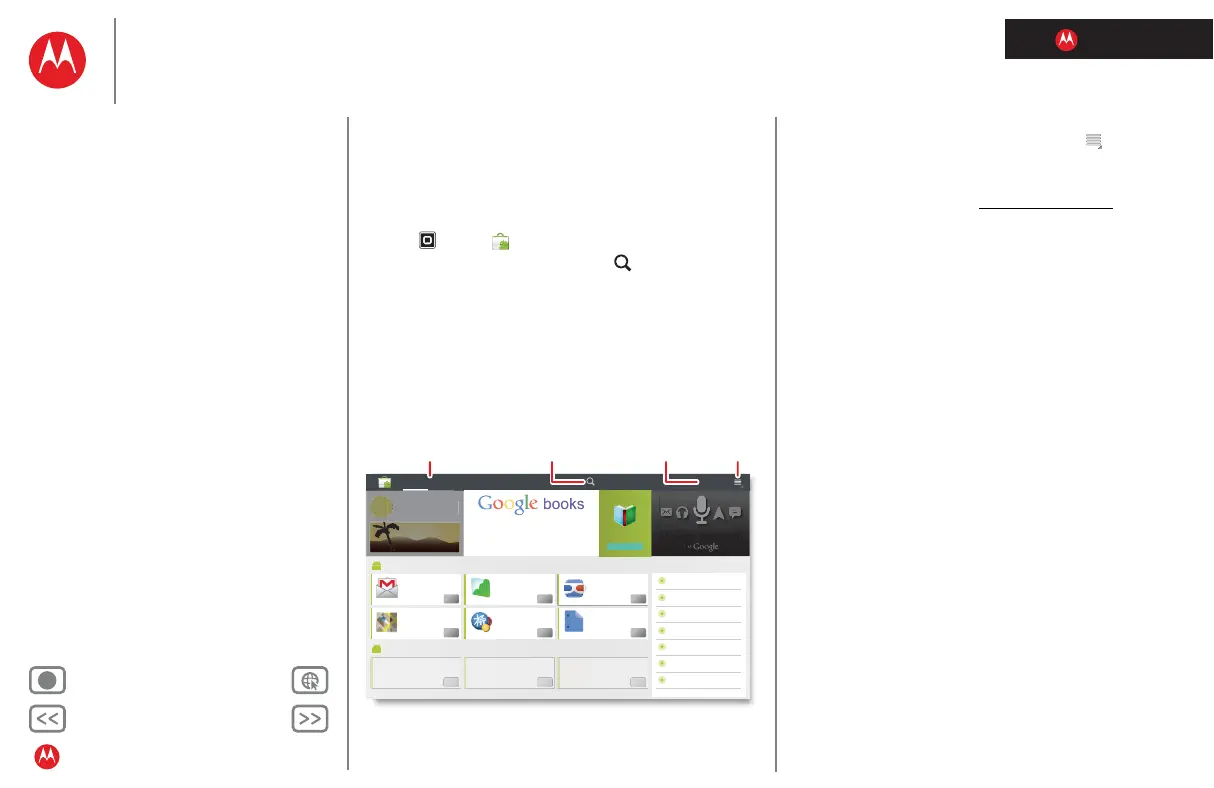LIFE. POWERED.
Back Next
More Support
+
MOTOROLA XOOM™ 2 media edition with 4G
Your tablet
Start
Touch
Navigate
Personalise
Type
Load up
Surf
Play & record
Control
Locate
Email
Chat
Contact
Read
Work
Note
Connect
Protect
Accelerate
Want more?
Troubleshooting
Safety, regulatory & legal
Load up
Load up
Quick start: Load up
Your tablet comes with fun games and apps—explore
them, and download even more from Android Market™!
Find it:
Apps > Market
• Find: To find a game or app, touch at the top.
• Review: To show the apps you've downloaded from
Market, touch My apps.
TRAVEL
Voice search
by
Apps Books Search Market My apps
Free
Google Maps
Google Inc.
Free
Gmail
Google Inc.
Free
Google Pinyin
Google Inc.
Free
Finance
Google Inc.
Free
Google Docs
Google Inc.
Free
Google Goggles
Google Inc.
Free
FEATURED FOR TABLETS >
TOP PAID >
CATEGORIES
GAMES
BOOKS & REFERENCE
BUSINESS
COMICS
COMMUNICATION
EDUCATION
ENTERTAINMENT
V
r
ver 3 mi
ion
oo
s
Readin
unbound.
Show your
downloaded apps.
Search apps or
books.
Menu
Browse apps or
books.
Tips & tricks
• Help: To get help and more, touch Menu in the top
right-hand corner.
• On a computer: You can find and manage apps from
any computer. Just go to market.android.com
and log in
with the email and password for your Google account.
• Uninstall: To uninstall your apps from
Market, touch My
apps
. Touch an app to show the Uninstall button.
