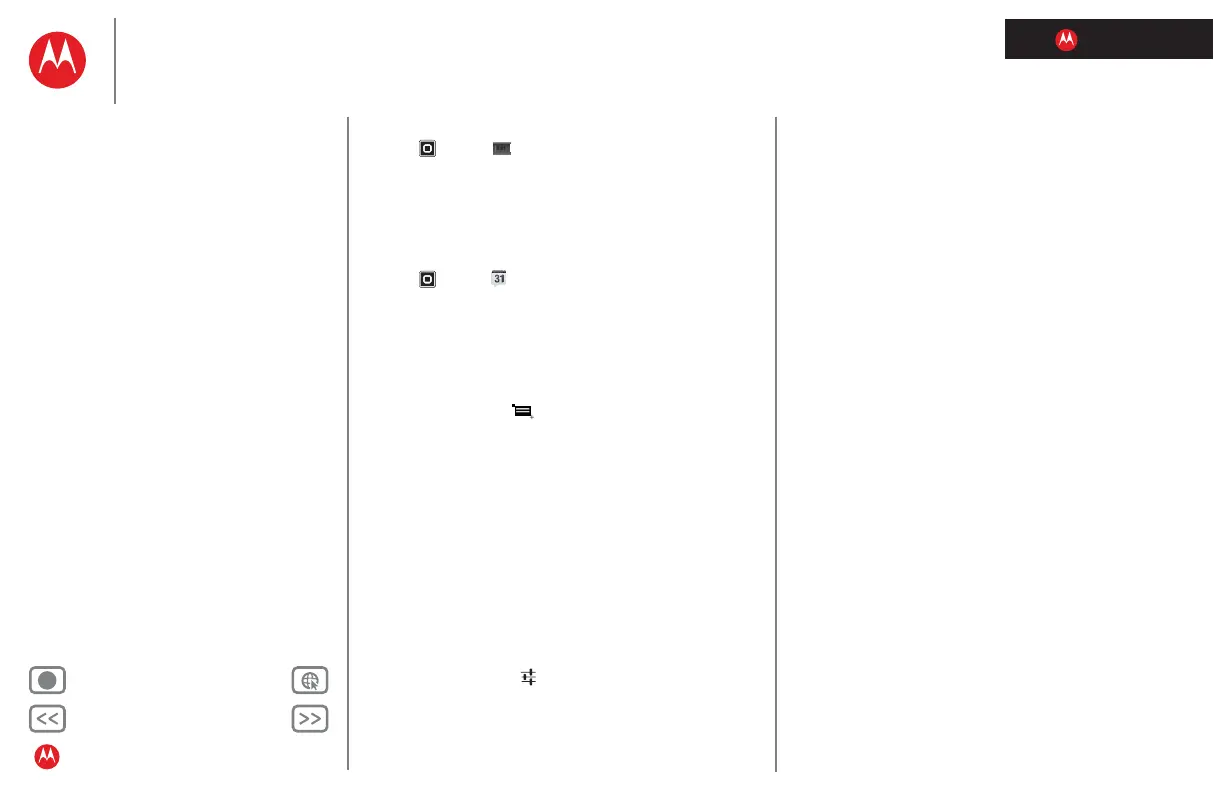LIFE. POWERED.
Back Next
More Support
+
MOTOROLA XOOM™ 2 media edition with 4G
Your tablet
Start
Touch
Navigate
Personalise
Type
Load up
Surf
Play & record
Control
Locate
Email
Chat
Contact
Read
Work
Note
Connect
Protect
Accelerate
Want more?
Troubleshooting
Safety, regulatory & legal
Work
Clock & alarm
Find it: Apps > Clock
To add an alarm, touch Set, then enter alarm details.
When an alarm sounds, touch to
Dismiss to turn it off or
Snooze to delay for ten minutes.
Calendar
Find it: Apps > Calendar
View your calendar events from all of your accounts, all in
one place. Your calendar events can be viewed in different
ways: Touch
Day, Week or Month. When you highlight an
event, more details appear.
Add calendar events
From any view, touch . Enter the event start time and
other details. You can even set a reminder so you don't
forget about the event.
When you finish entering event details, touch
Done.
Manage calendar events
To edit an event, touch and hold it, then touch Details.
To delete an event, touch and hold it, then touch
Delete.
To go to today, touch
Today.
Flight mode
Use flight mode to turn all your wireless connections
off—useful when flying. Touch the bottom right corner of
the screen, then touch >
Flight mode.
3:01
pm
