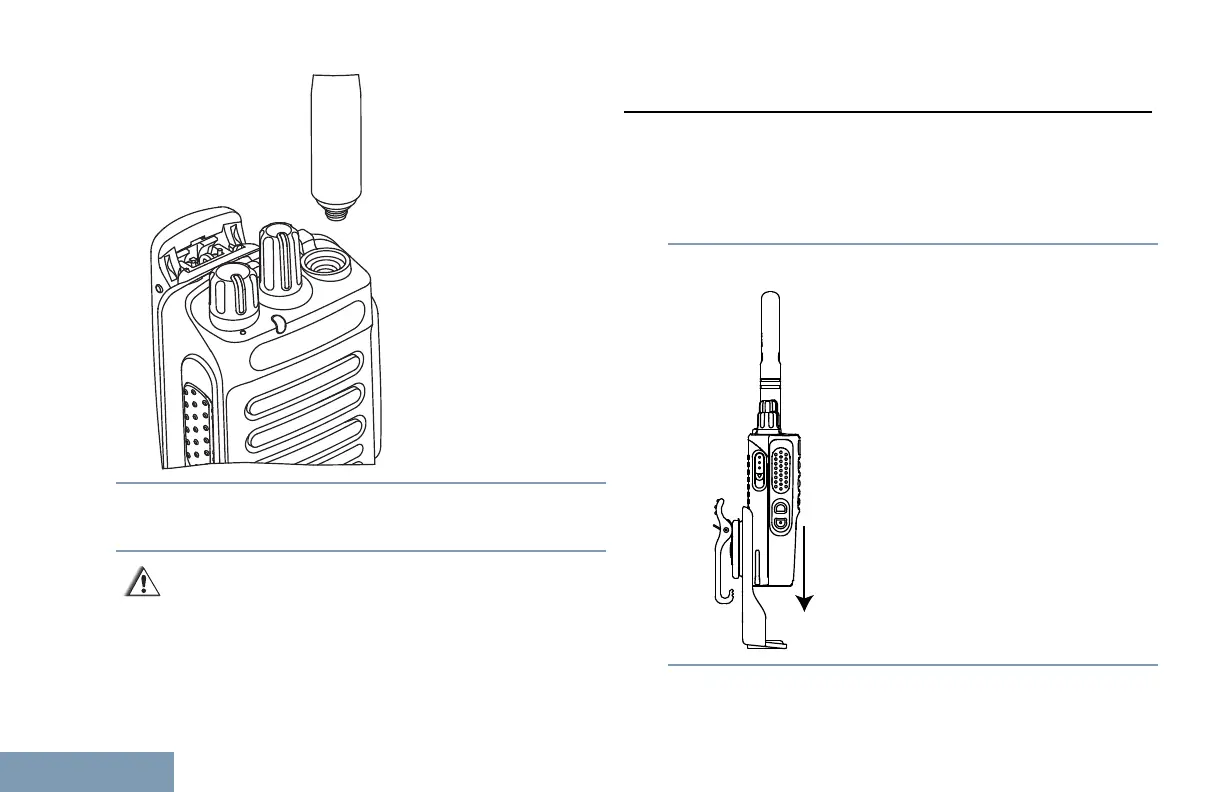2 To remove the antenna, turn the antenna
counterclockwise.
Caution:
If antenna needs to be replaced, ensure that
only MOTOTRBO antennas are used.
Neglecting this will damage your radio.
Attaching the Carry Holster
Follow the procedure to attach the carry holster to
your radio.
1 Align the rails on the carry holster with the grooves
on the battery.
2 Press downwards until you hear a click.
14
English
