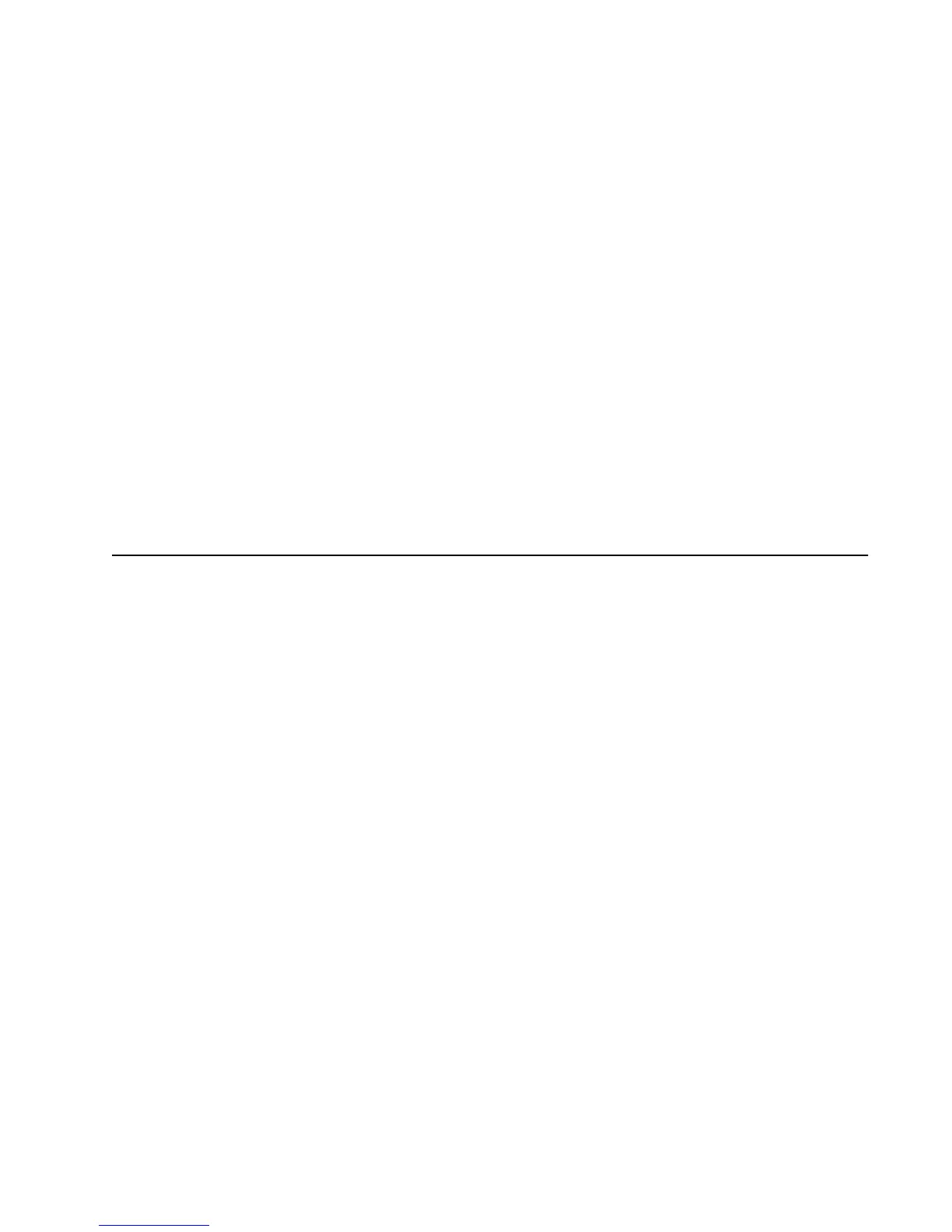Performance Checks
15
- Press 7, “55/1” appears; release, “55/0” appears.
- Press 8, “56/1” appears; release, “56/0” appears.
- Press 9, “57/1” appears; release, “57/0” appears.
- Press *, “58/1” appears; release, “58/0” appears.
- Press #, “59/1” appears; release, “59/0” appears.
All Display Models—
- Press V, “128/1” appears; release, “128/0” appears.
- Press h, “129/1” appears; release, “129/0” appears.
- Press U, “130/1” appears; release, “130/0” appears.
- Press the left-hand D key on the top row of keys, “131/1” appears; release, “131/
0” appears.
- Press the center E key, “132/1” appears; release, “132/0” appears.
- Press the right-hand F key, “133/1” appears; release, “133/0” appears.
- Press
@ button, “134/1” appears; release, “134/0” appears.
- Press
X (up arrow), “135/1 appears; release, “135/0” appears.
- Press
Y (down arrow), “136/1” appears; release, “136/0” appears.
Non-Display
Radio Test Mode
Entering Non-
Display Radio Test
Mode
1. Turn the radio on.
2. Within 10 seconds after the top green LED turns off, press Side button 3 five times in
succession.
3a. Press Side Button 1 to put the radio into the Control Top and Keypad test mode (non-
display radio). Go to the “Control Top and Keypad Test Mode (Non-Display Radio)”
section on page 16.
NOTE: Each press of Side Button 1 will toggle between Control Top and
Keypad test mode (non-display radio) and RF test mode (non-
display radio).
OR
3b. Press the Top Programmable Button to stop the displays and put the radio into the
RF test mode (non-display radio). Go to “RF Test Mode (Non-Display Radio)” in the
next section.
RF Test Mode (Non-
Display Radio)
When the ASTRO Digital XTS 2500 radio is operating in its normal environment, the radio's
microcomputer controls the RF channel selection, transmitter key-up, and receiver muting
according to the customer codeplug configuration. However, when the unit is on the bench for
testing, alignment or repair, it must be removed from its normal environment via a special
routine, called TEST MODE or “air test.”
1. Each additional press of Side Button 3 will advance to the next test channel. (Refer to
Table 7 on page 13.) The channel number is represented by the number of beeps
