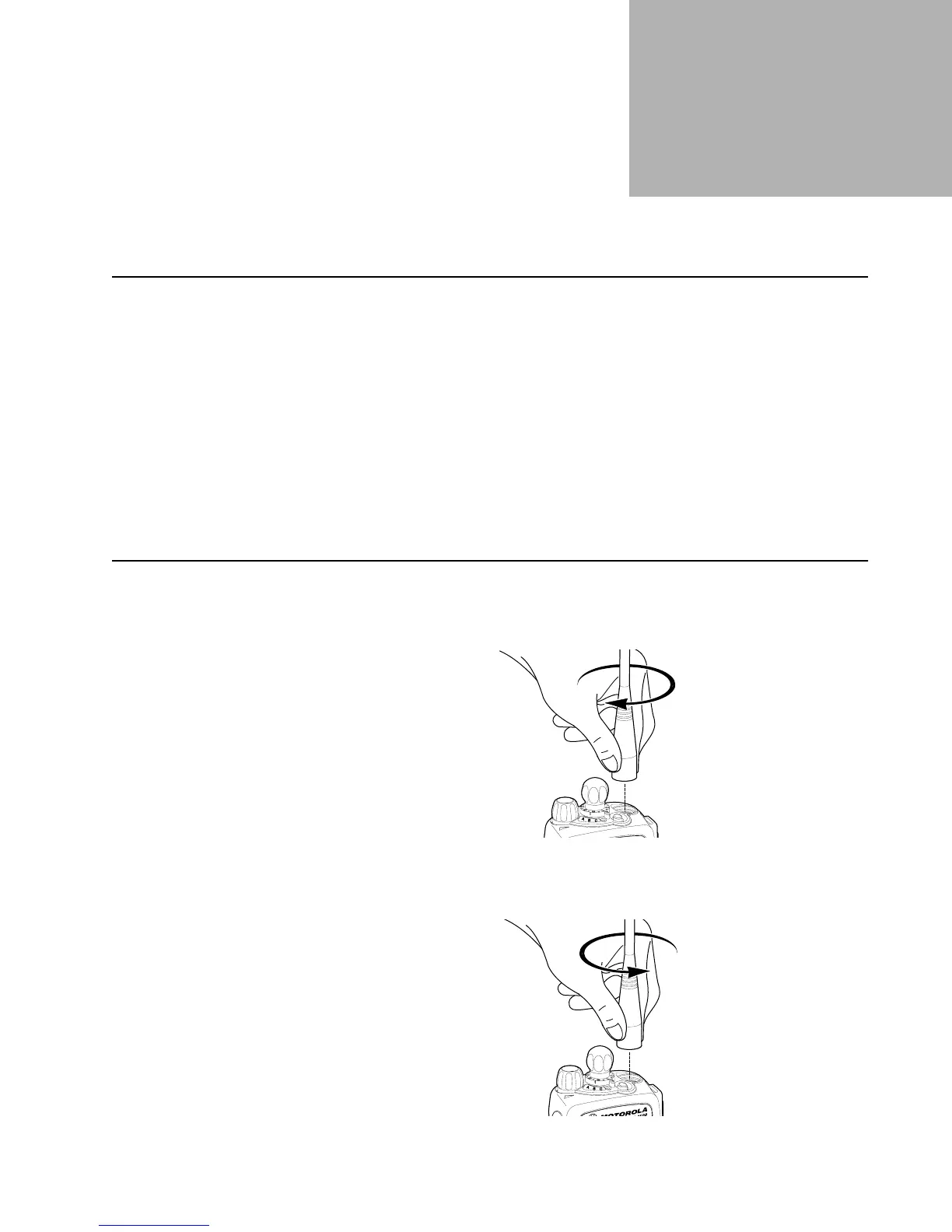37
Disassembly/Assembly
8
Introduction to
This Section
This section contains basic procedures for removing and installing the following
components of the XTS 2500 radio:
• Antenna
• Battery
• Belt Clip
• Universal Connector Cover
• Remote Speaker Microphone Adapter
• Radio Disassembly—Detailed
• Radio Reassembly—Detailed
Antenna
Attach the Antenna With the radio off, turn the antenna clockwise to attach it.
Remove the
Antenna
With the radio off, turn the antenna counter-clockwise to remove it.
Figure 15. Attaching the Antenna
Figure 16. Removing the Antenna
